Loading ...
Loading ...
Loading ...
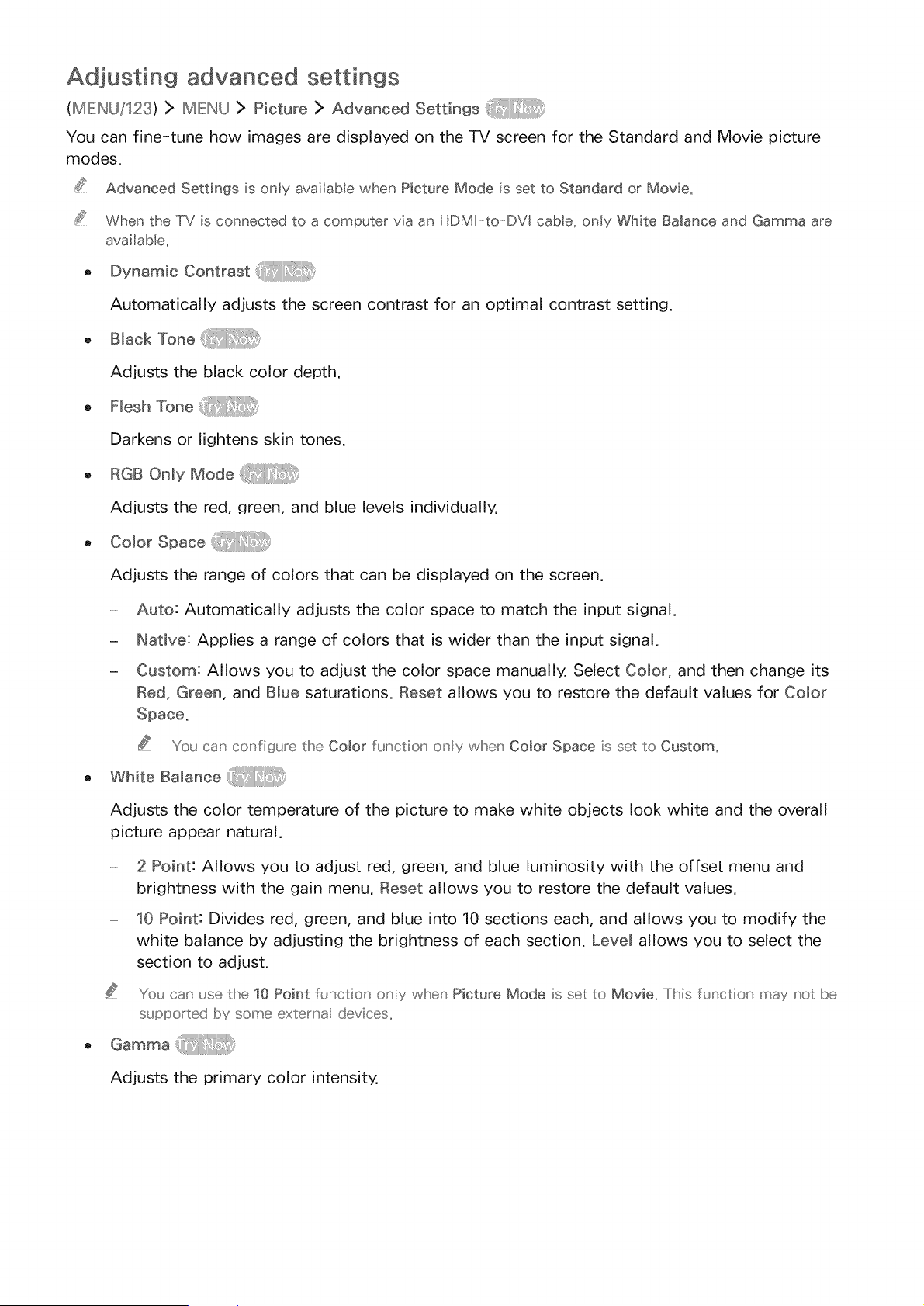
Adjusting advanced settings
(IMIEINU/123) :> IMIEINU> Picture :> Advanced Settings
You can fine-tune how images are displayed on the TV screen for the Standard and Movie picture
modes.
Advanced Settings is only available when Picture Mode is set to Standard or Movie.
When the TV is connected to a computer via an HDMI-to-DVl cable, only White Balance and Gamma are
avaitable_
- Dynamic Contrast
Automatically adjusts the screen contrast for an optimal contrast setting.
, BmackTone
Adjusts the black color depth.
. noahTooo
Darkens or lightens skin tones.
. RGBOnlyMode
Adjusts the red, green, and blue levels individually.
. ComorSpace
Adjusts the range of colors that can be displayed on the screen.
- Auto: Automatically adjusts the color space to match the input signal.
- Native: Applies a range of colors that is wider than the input signal.
- Custom: Allows you to adjust the color space manually. Select Color, and then change its
Red, Green, and Blue saturations. Reset allows you to restore the default values for Color
Space.
You can configure the Color functior cry whet Color Space is set to Custom,
, White Balance
Adjusts the color temperature of the pictureto make white objects look white and the overall
pictureappear natural,
- 2 Point:Allows you to adjustred,green, and blue luminositywith the offsetmenu and
brightness with the gain menu, Reset allows you to restorethe defaultvalues,
- 10 Point:Divides red,green, and blue into10 sectionseach, and allows you to modify the
white balance by adjustingthe brightness of each section,Level allows you to selectthe
section to adjust,
You can use the 10 Point function cry whet Picture Mode is set to Movie, TMs functior may not, be
supported by some extema devices,
Adjusts the primary color intensity.
Loading ...
Loading ...
Loading ...