Loading ...
Loading ...
Loading ...
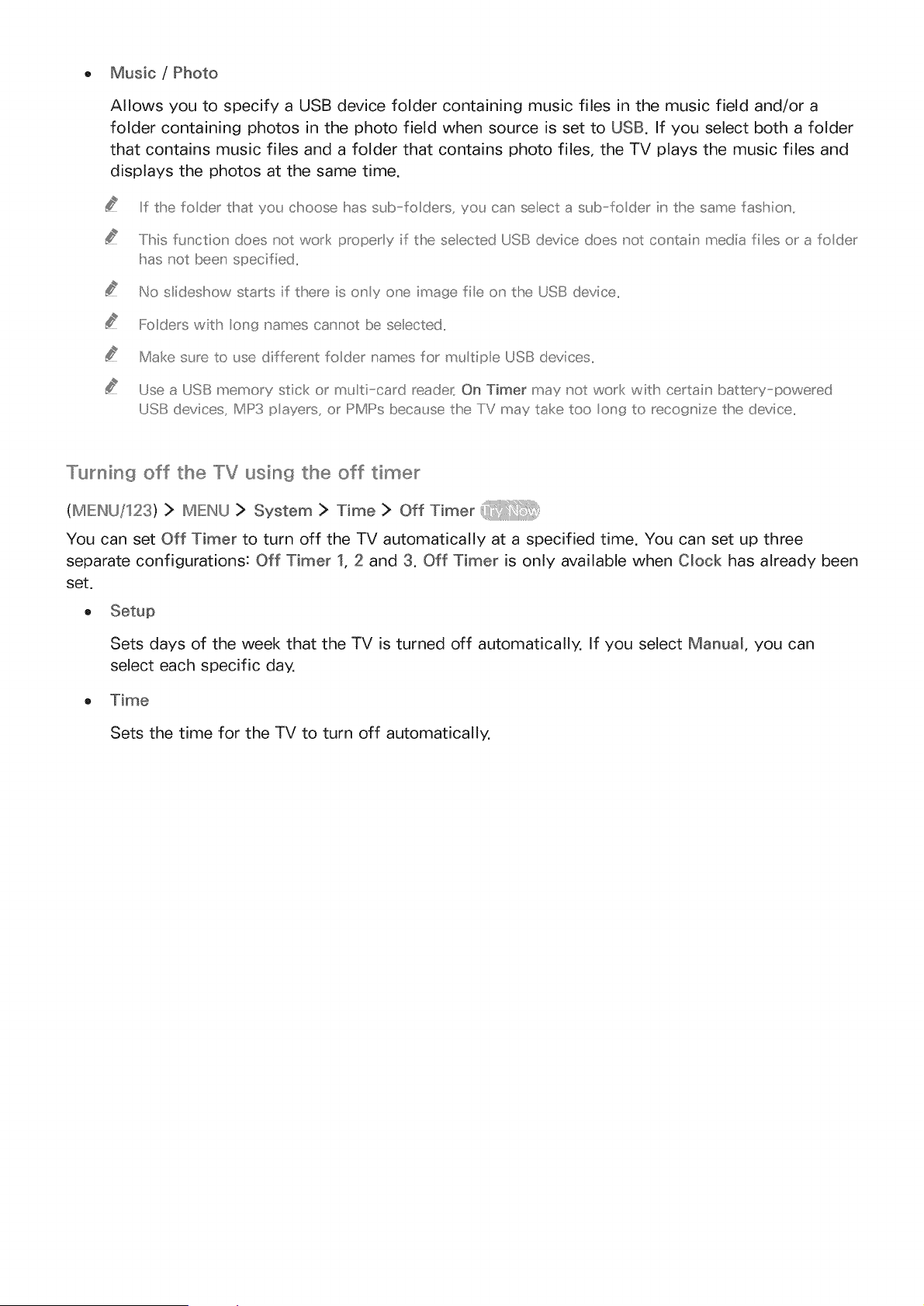
Music / Photo
Allows you to specify a USB device folder containing music files in the music field and/or a
folder containing photos in the photo field when source is set to USB. If you select both a folder
that contains music files and a folder that contains photo files, the TV plays the music files and
displays the photos at the same time.
If the foder that you clhoose has suH)foderx_, you can seect a suH) foder _i,' the same faslhio,'.
..../Ibis function does not work proper y if the se ected USB device does not co,' tai,' media flies or a fo der"
has not been specified..
No sideshow starts if tlher'e is onY one imaf_e fib on the USB device..
IFoders wid_ on9 names cannot be seected..
Make sure to use differ'e,' t foder" names for mu tiple USB devices..
Use a USB memory stick of mu ti card reader: On Timer may not work wid_ certain batter'y power'ed
USB devices, MI!:::_3payers, or IPMI!:::_sbecause the TV may take too on9 to recognize the device..
Tun'sing off the TV using the off timer
(IMIEINU/123) > IMIEINU> System > Time > Off Timer {{' ]:i:S
You can set Off Timer to turn off the TV automatically at a specified time. You can set up three
separate configurations: Off Timer 1, 2 and 3. Off Timer is only available when Clock has already been
set.
Sets days of the week that the TV is turned off automatically. If you select Manual, you can
select each specific day.
Time
Sets the time for the TV to turn off automatically.
Loading ...
Loading ...
Loading ...