Loading ...
Loading ...
Loading ...
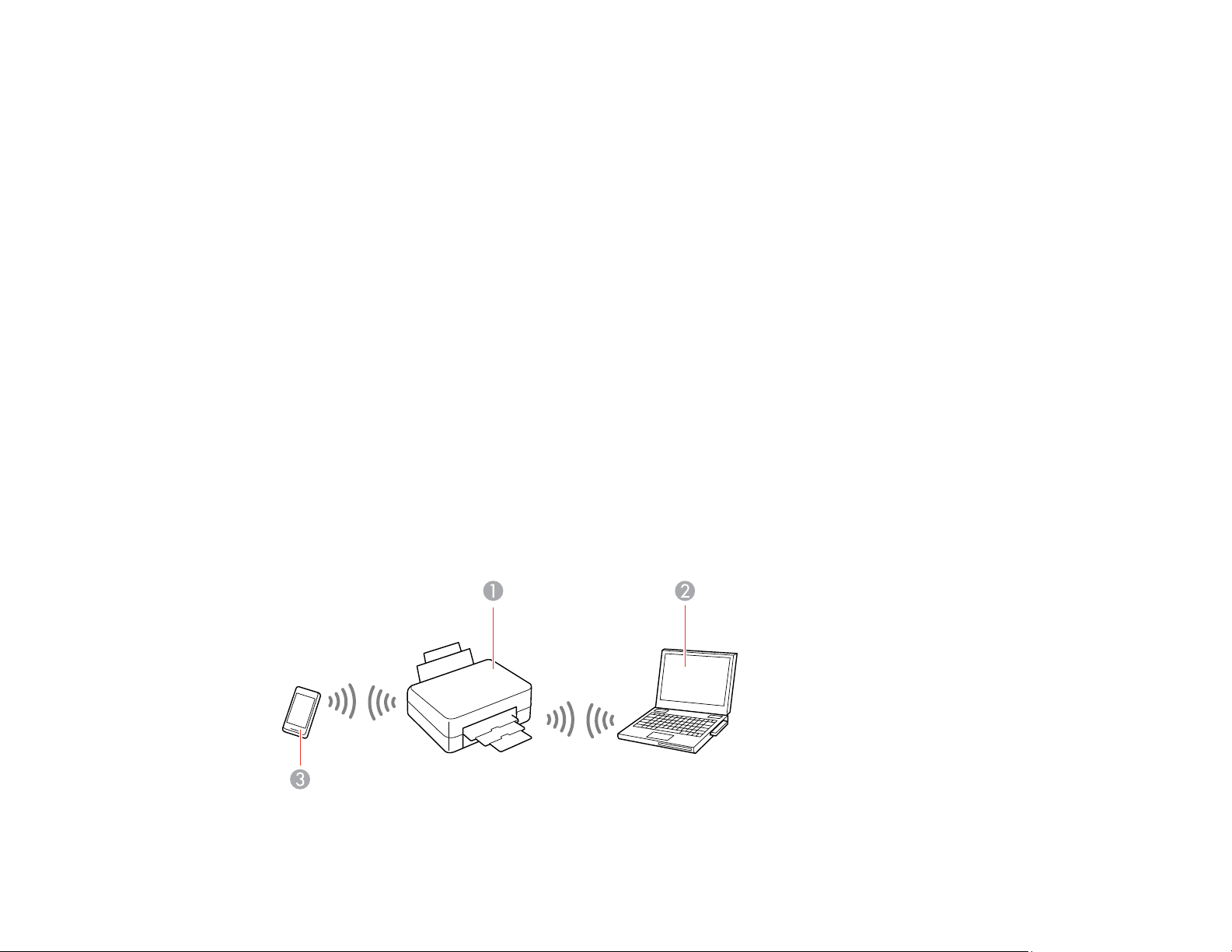
42
3. Do one of the following:
• If the app automatically recognizes the product, follow the on-screen instructions to set up the
wireless connection.
• If the app does not automatically recognize the product, select the + icon and continue with the
next step.
4. On the next screen, select Start setting up and follow the on-screen instructions.
Note: If your product is not listed, move closer to the product and try again. If the product is still not
shown, connect your printer to the wireless network using the control panel and then select Connect
Smartphone to Product Already Connected to Wi-Fi in the Epson Smart Panel app and follow the
on-screen instructions. See the link below for wireless setup instructions.
Your product is now connected to a wireless network and set up for use with the Epson Smart Panel
app.
Parent topic: Wi-Fi or Wired Networking
Related tasks
Using the Epson Smart Panel Mobile App
Wi-Fi Direct Mode Setup
You can set up your product to communicate directly with your computer or another device without
requiring a wireless router or access point. In Wi-Fi Direct Mode, the product itself acts as a network
access point for up to 8 devices.
Loading ...
Loading ...
Loading ...
