Loading ...
Loading ...
Loading ...
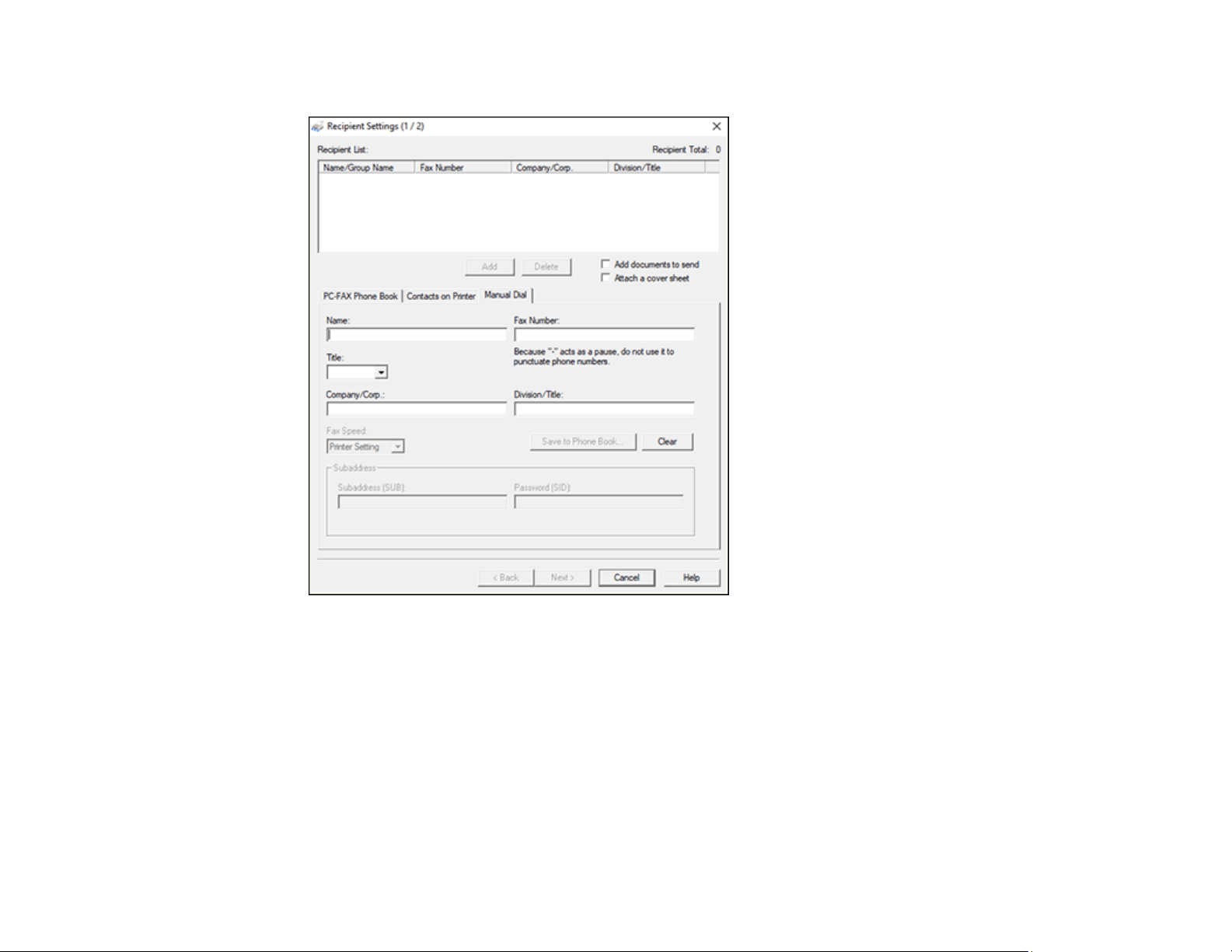
196
You see a window like this:
7. If you want to add a cover sheet, click the Attach a cover sheet checkbox.
8. To add other documents to the transmission, click the Add documents to send checkbox.
9. You can enter recipients by doing one of the following:
• Select a recipient from the phonebook or contacts on the printer and click Add.
• Enter the recipient's name and fax number and click Add.
Note: For detailed instructions on using the Epson FAX Utility, click Help.
10. Click Next when you are done selecting recipients.
Loading ...
Loading ...
Loading ...
