Loading ...
Loading ...
Loading ...
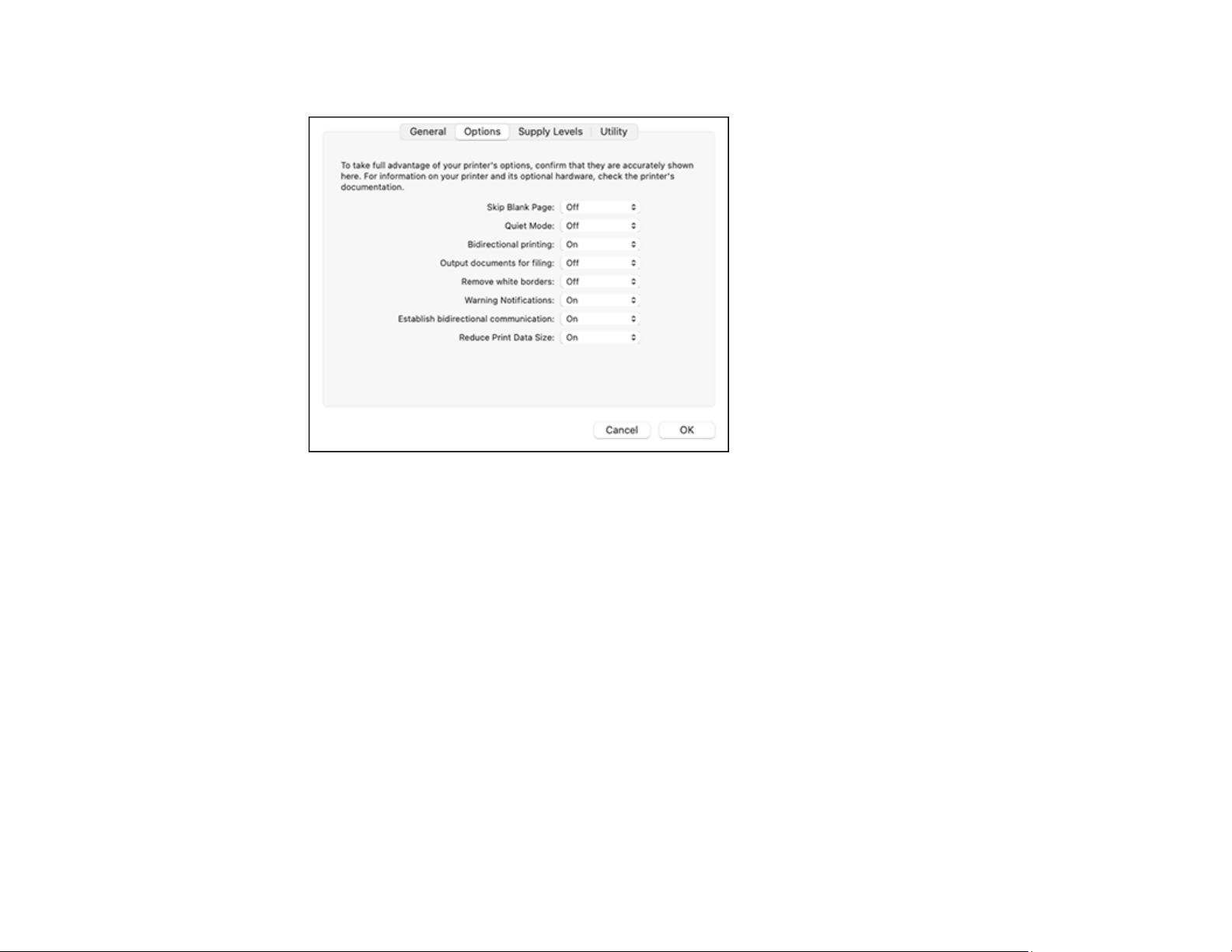
126
You see a screen like this:
4. Select any of the available printing preferences.
5. Click OK.
Printing Preferences - Mac
Parent topic: Printing on a Mac
Printing Preferences - Mac
You can select these settings on the Options or Driver tab.
Skip Blank Page
Ensures that your product does not print pages that contain no text or images.
Quiet Mode
Lessens noise during printing but may decrease print speed.
Bidirectional printing
Prints in both directions (right-to-left and left-to-right), speeding up printing, but may reduce print
quality.
Loading ...
Loading ...
Loading ...
