Loading ...
Loading ...
Loading ...
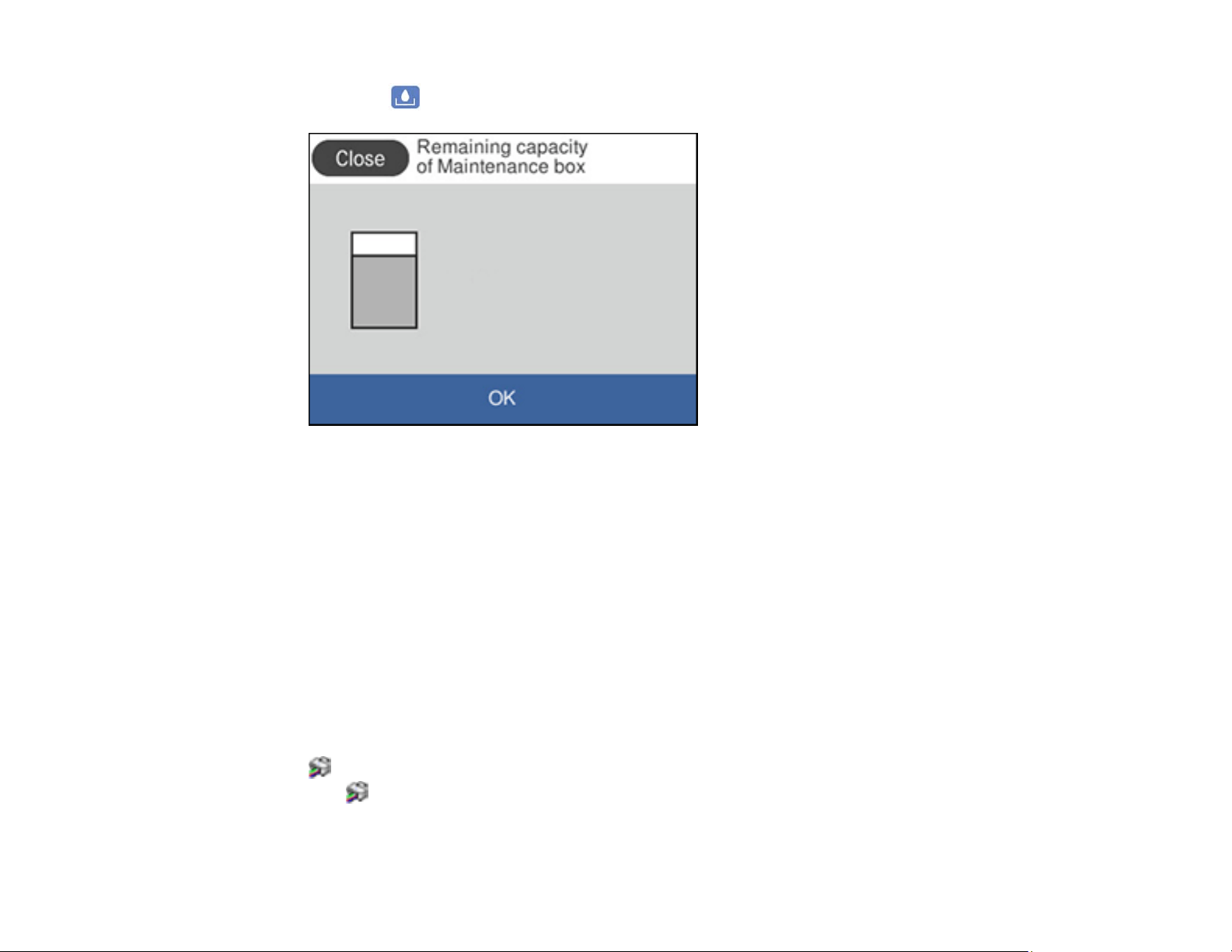
210
2. Select the icon.
You see the remaining ink capacity of the maintenance box.
3. Select OK to exit the screen.
Parent topic: Checking the Ink and Maintenance Box Levels
Related concepts
Maintenance Box Replacement
Related references
Ink Bottle and Maintenance Box Part Numbers
Checking Ink and Maintenance Box Levels - Windows
A low ink reminder appears if you try to print when ink is low, and you can check your ink levels at any
time using a utility on your Windows computer.
1. To check your ink and maintenance box levels, access the Windows Desktop and double-click the
icon for your product in the right side of the Windows taskbar, or click the up arrow and double-
click .
Loading ...
Loading ...
Loading ...
