Loading ...
Loading ...
Loading ...
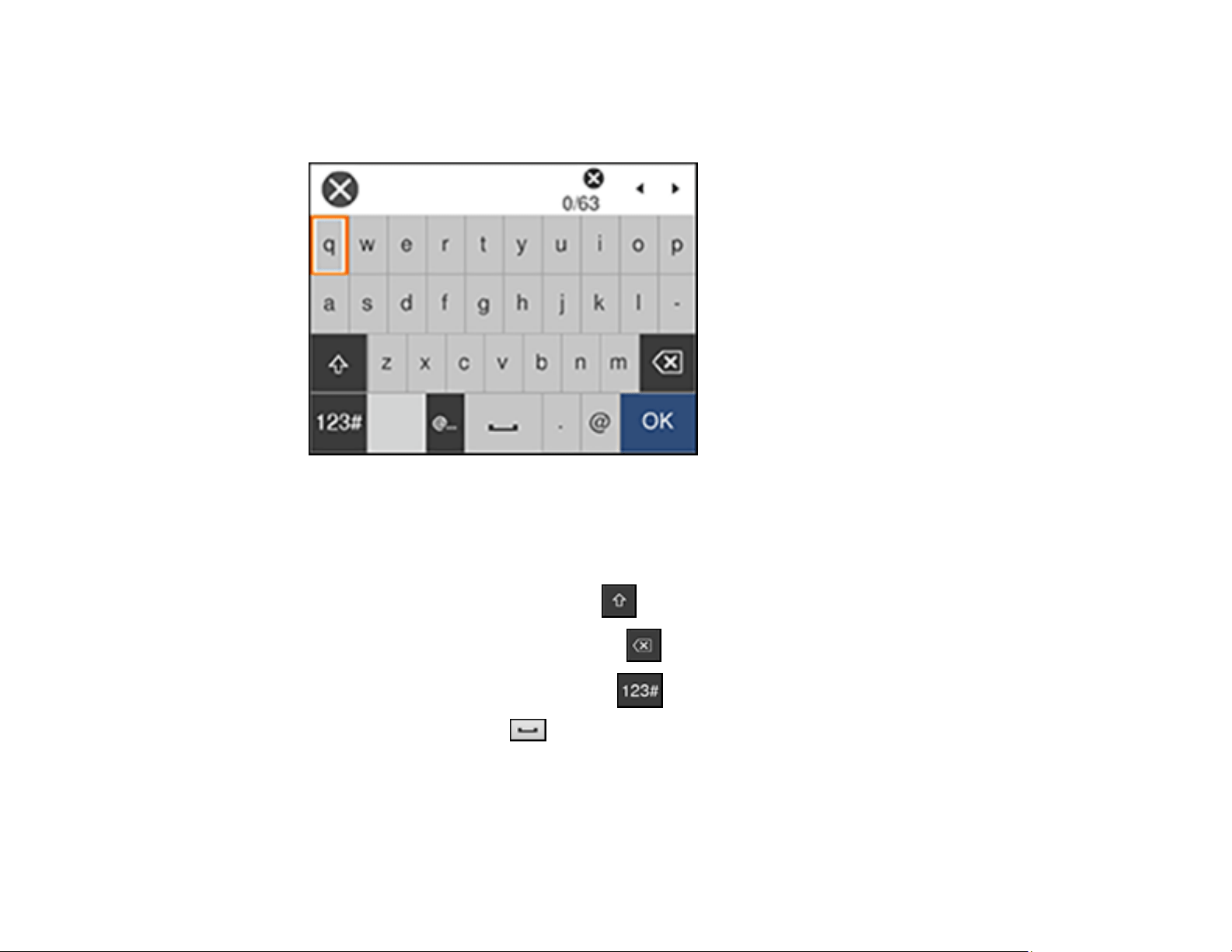
40
6. Select the name of your wireless network or select Enter Manually to enter the name manually. Use
the displayed keypad to enter your network name.
7. Select the Enter Password field and enter your wireless password using the displayed keypad.
Note: The network name and password are case sensitive. Be sure to correctly enter uppercase and
lowercase letters, and numeric or special characters.
• To move the cursor, select the left or right arrows.
• To change the case of letters, select .
• To delete the previous character, select .
• To enter numbers and symbols, select .
• To enter a space, select .
8. Select OK when you finish entering your password.
9. Confirm the displayed network settings and select Start Setup to save them.
Loading ...
Loading ...
Loading ...
