Loading ...
Loading ...
Loading ...
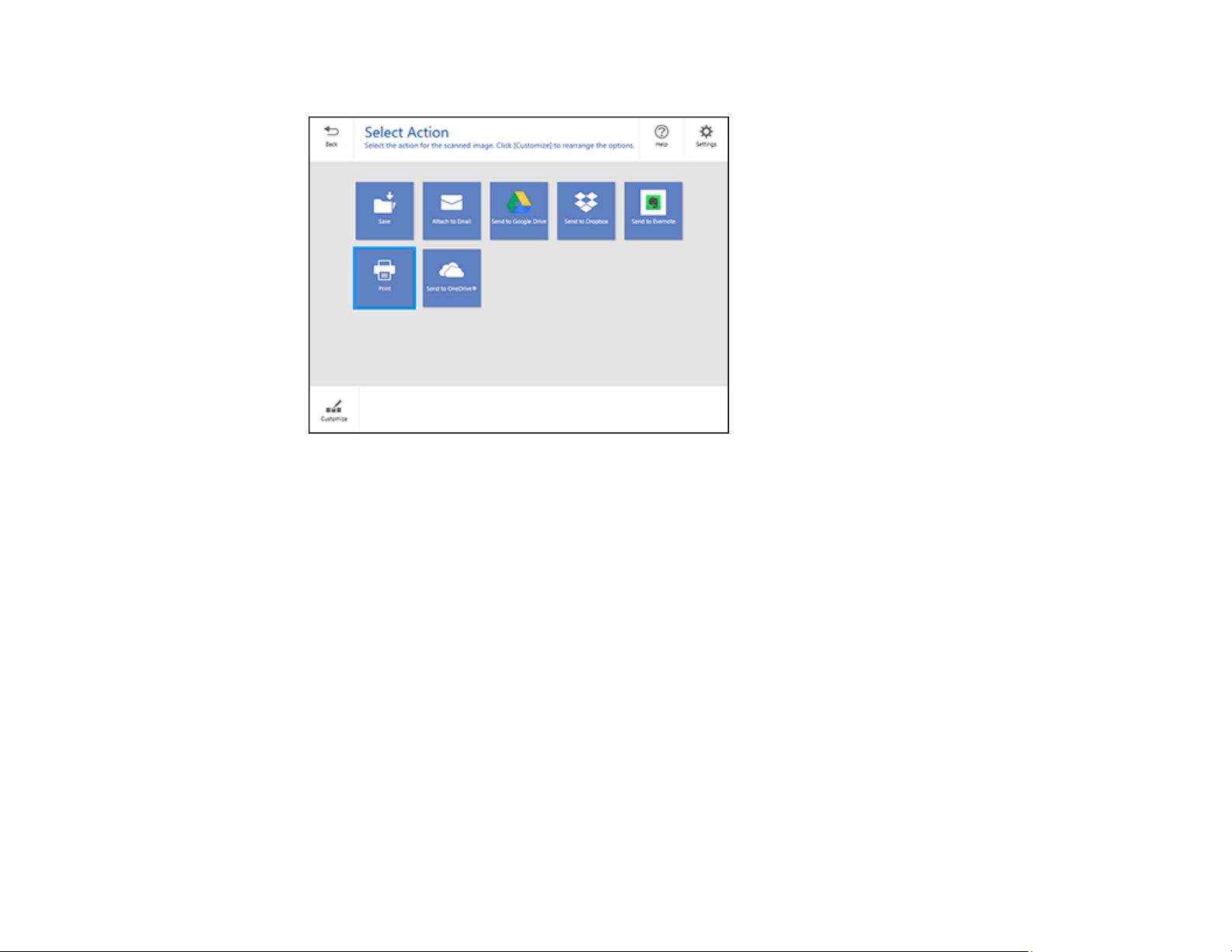
145
You see a screen like this:
8. Select an option to save, send, or print the scanned images. See the links below.
Saving a Scan
Attaching a Scan to Email
Sending a Scan to a Cloud Service
Printing a Scan
Parent topic: Scanning
Saving a Scan
You can save a scanned image to your computer in a variety of formats.
1. Make sure your originals are scanned and reviewed. See the link below.
2. In the Select Action window, click Save.
Loading ...
Loading ...
Loading ...
