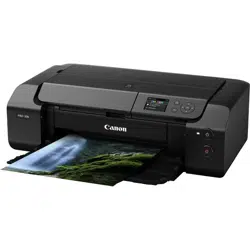Loading ...
Loading ...
Loading ...

Setting Administrator Password on Operation Panel
You can specify or disable the administrator password.
Specifying the administrator password requires you to enter the password to use the items or change the
settings below.
• Web service setup
• LAN settings
• Other printer settings
• Language selection
• Firmware update
• Energy saving settings
• Quiet setting
• Administrator password settings
• Reset settings (except for Reset all)
Follow the procedure below to specify the administrator password.
1. Check that printer is turned on.
Power Supply
2. Select Various settings on HOME screen and press the OK button.
LCD and Operation Panel
3. Use the buttons to select Printer settings and press the OK button.
4. Use the buttons to select Administrator password settings and press the OK
button.
5. When confirmation screen to specify administrator password is displayed, select Yes and
press the OK button.
If an administrator password is not specified, the register confirmation message appears. Select Yes and
press the OK button. When the message appears again, press the OK button.
Important
• The administrator password is set at the time of purchase. The printer's serial number is used as
the password.
For the administrator password, refer to Administrator Password.
69
Loading ...
Loading ...
Loading ...