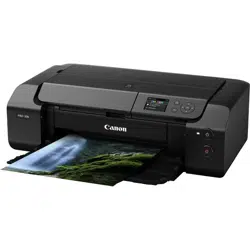Loading ...
Loading ...
Loading ...

Paper Settings on the Printer Driver and the Printer (Media Type) (macOS)
Paper Settings on the Printer Driver and the Printer (Paper Size) (Windows)
Paper Settings on the Printer Driver and the Printer (Paper Size) (macOS)
Cancel print
Cancels printing.
Select this option when you want to change the paper settings specified at printing. Change the paper
settings and retry printing.
Note
• To suppress the misprint prevention message, change the setting as described below. When you
suppress the message, the printer uses the paper settings specified at printing, regardless of whether
the paper loaded in the top feed matches the paper settings.
• To change whether to display a misprint prevention message when printing without using the
printer driver:
Paper-related settings
• To change whether to display a misprint prevention message when printing using the printer
driver:
Changing the Printer Operation Mode (Windows)
Changing the Printer Operation Mode (macOS)
630
Loading ...
Loading ...
Loading ...