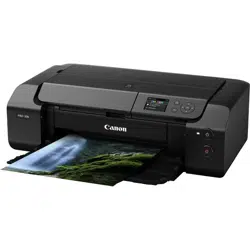Loading ...
Loading ...
Loading ...

Note
• If multiple printers are registered to your computer, set your printer as default printer to make the one
selected by default.
• For macOS:
Make sure your printer's name is selected in Printer in the Print dialog.
Note
• If multiple printers are registered to your computer, select Set as Default Printer from System
Preferences > Printers & Scanners for a printer to make the one selected by default.
Check11
Set correct printer port. (Windows)
• For connecting printer to computer using USB cable:
1. Make sure the printer is turned on.
2. Select Devices and Printers in the Control Panel and right-click the icon of the printer to correct the
printer port.
3. Select Remove device, delete the unnecessary printer driver.
4. Unplug the USB cable.
5. Reconnect the USB cable.
The printer driver rebuilding starts and a new printer icon is added.
If the printer icon is not added after about 5 minutes, printer driver is not installed correctly. Redo printer
setup.
• For connecting printer to the network:
You can perform network settings using IJ Network Device Setup Utility.
1. Start Up IJ Network Device Setup Utility.
Starting Up IJ Network Device Setup Utility
2. Select Diagnose and Repair.
Connectable printer detection is performed.
3. Chose the printer that you want to reconnect from the list, and select Next.
Select Next when the diagnosis result is displayed.
4. Select Exit.
Check12
Are you trying to print a large data file? (Windows)
If you are trying to print a large data file, it takes a long time to start printing.
If the printer does not start printing after a certain period of time, select On for Prevention of Print Data Loss on
the Print Options dialog box.
For details, refer to
Page Setup Tab Description.
Important
• Selecting On for Prevention of Print Data Loss may reduce print quality.
551
Loading ...
Loading ...
Loading ...