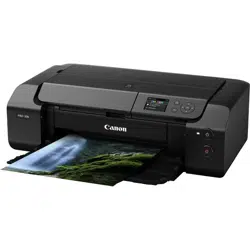Loading ...
Loading ...
Loading ...

Print Area
To maintain print quality, the printer leaves a margin around the edges of paper. The printable area is inside
this margin.
Printable area
: You can print in this area.
Note
• By selecting Borderless Printing option, you can make prints with no margins.
• When performing Borderless Printing, slight cropping may occur at the edges since the printed image is
enlarged to fill the whole page.
• When performing Borderless Printing, select Magnification level for borderless in Print settings of
Printer settings to specify the amount of images that extends off the paper.
Print settings
• For Borderless Printing, use the following paper:
• Photo Paper Pro Platinum <PT-101>
• Glossy Photo Paper "Everyday Use" <GP-501>
• Photo Paper Glossy <GP-701>
• Photo Paper Plus Glossy II <PP-201/PP-208/PP-301>
• Photo Paper Pro Luster <LU-101>
• Photo Paper Plus Semi-gloss <SG-201>
• Matte Photo Paper <MP-101>*1
• Photo Paper Pro Premium Matte <PM-101>*1
• Premium Fine Art Rough <FA-RG1>*1
• Double sided Matte Paper <MP-101D>
• Greeting Card
• Card Stock
*1 Borderless Printing is disabled depending on print settings. To enable Borderless Printing, remove
margin restrictions.
Print Options dialog box (Windows)
Advanced Paper Settings (macOS)
291
Loading ...
Loading ...
Loading ...