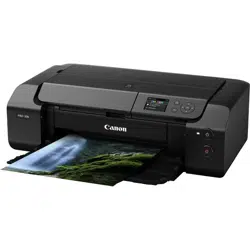Loading ...
Loading ...
Loading ...

Default Setting for Displaying the Message which Prevents Misprinting
• When you print without using the printer driver (when printing from the printer's operation
panel or smartphone/tablet):
The message which prevents misprinting is enabled by default.
To change whether to display a misprint prevention message when printing without using the printer
driver:
Paper-related settings
• When you print using the printer driver:
The message which prevents misprinting is disabled by default.
To change whether to display a misprint prevention message when printing using the printer driver:
Changing the Printer Operation Mode (Windows)
Changing the Printer Operation Mode (macOS)
Important
• When the message which prevents misprinting is disabled:
The printer starts printing even though the paper settings for printing and the paper information
registered to the printer are different.
138
Loading ...
Loading ...
Loading ...