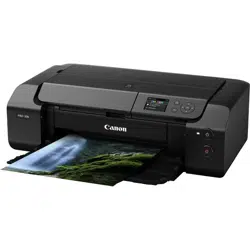Loading ...
Loading ...
Loading ...

Performing/Changing Wi-Fi Settings
Follow the procedure below to perform/change Wi-Fi settings.
Important
• Enable Easy wireless connect (Cableless setup) before performing printer setup. (Not required if you
change the IP address.) For details, search for "NR049" on your printer's online manual and see the
page shown.
• If you use a printer over the Wi-Fi, we highly recommend you perform security settings for Wi-Fi
network using WPA/WPA2 from the viewpoint of security.
Note
• For some models, you can perform network setup for a USB connected printer using IJ Network Device
Setup Utility. Select USB on Switch View under the View menu to display printers.
1.
Start up IJ Network Device Setup Utility.
2. Check the displayed message and select Yes.
3. Select Printer Network Setup on the displayed screen.
Detected printers are listed.
4. Select printer to perform/change settings from printer list.
Select the printer with Wi-Fi displayed on Connection Method and Available or Requires Setup
displayed on Status to perform settings.
You can perform settings for a printer with Available or Requires Setup not displayed on Status via
USB connection.
To perform setup for a USB connected printer, select USB from the pulldown menu on the toolbar and
select the printer to perform/change settings.
5. Select Network Settings... on Printer Settings menu.
The Confirm Printer Password screen appears.
For more on the password, refer to Administrator Password.
Note
• Clicking the icon allows you to perform/change settings.
• If you select a USB connected printer on step 4 and the selected printer is compatible with wired
LAN, the screen below appears after the Confirm Printer Password screen appears
192
Loading ...
Loading ...
Loading ...