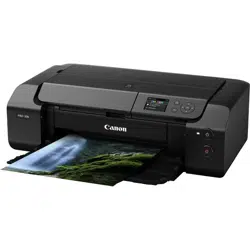Loading ...
Loading ...
Loading ...

5. Select Yes.
The media type selection screen appears.
6. Select paper to use.
7. Load the prepared paper in the paper source specified in the message.
If the paper source is the manual feed tray, load one sheet of paper at a time.
Loading Paper in the Top Feed
Loading Paper in the Manual Feed Tray
8. Select OK.
The print head alignment sheet is printed, and the print head is aligned automatically.
This takes about 2 to 3 minutes.
Note
• If automatic print head alignment fails, an error message appears on the LCD.
When Error Occurred
9. When the completion message appears, select OK.
Note
• If the print results are still not satisfactory after adjusting the print head position as described above,
align the print head manually.
240
Loading ...
Loading ...
Loading ...