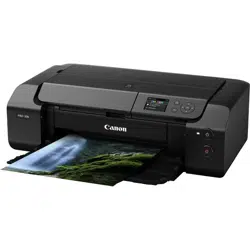Loading ...
Loading ...
Loading ...

Switching the Paper Source to Match the Purpose
In this printer, there are two paper sources, a manual feed tray and a top feed.
You can facilitate printing by selecting a paper source setting that matches your media type or purpose.
The procedure for setting paper source is as follows:
You can also set the paper source on the Quick Setup tab.
1. Open the
printer driver setup window
2. Select the media type
Select the type of paper loaded in the printer from the Media Type list on the Main tab.
3. Select the paper source
From the Paper Source list, select the paper source that matches your purpose.
Manual Feed
Paper is supplied from the manual feed tray in the back.
Important
• When A5, B5, 4"x6" 10x15cm, 5"x7" 13x18cm, 7"x10" 18x25cm, L 89x127mm, 2L
127x178mm, Square 5"x5" 13x13cm, Hagaki 100x148mm, Hagaki 2 200x148mm,
Envelope Com 10, Envelope DL, Nagagata 3 4.72"x9.25", Nagagata 4 3.54"x8.07",
Yougata 4 4.13"x9.25", or Yougata 6 3.86"x7.48" is selected for Page Size on the Page
Setup tab, paper cannot be supplied from the manual feed tray in the back.
• When Plain Paper, Envelope, Hagaki A, Ink Jet Hagaki, Hagaki K, Hagaki, High
Resolution Paper, or T-Shirt Transfers is selected for Media Type on the Main tab, paper
cannot be supplied from the manual feed tray in the back.
380
Loading ...
Loading ...
Loading ...