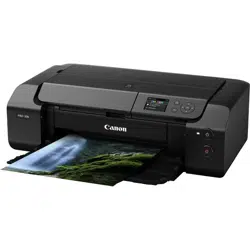Loading ...
Loading ...
Loading ...

support the 5 GHz bandwidth.) Use the 2.4 GHz bandwidth to prevent disconnection. When you connect the
printer and wireless router in the 2.4 GHz bandwidth, you can print via the wireless router or Wireless Direct.
Connecting with Wireless Direct
Check4
Make sure paper settings match information set for top feed or manual feed
tray.
If the paper settings do not match the information set for the top feed or the manual feed tray, an error message
appears on the LCD. Follow the instructions on the LCD to solve the problem.
Register Paper Information
Note
• You can select whether the message which prevents misprinting is displayed.
• To change the message view setting when printing using the printer's operation panel:
Paper-related settings
• To change the message view setting when printing using the printer driver:
Changing the Printer Operation Mode (Windows)
Changing the Printer Operation Mode (macOS)
Check5
If printing from a computer, delete unnecessary print jobs.
• For Windows:
Deleting the Undesired Print Job
• For macOS:
Deleting the Undesired Print Job
Check6
Make sure that the multi-purpose tray guide is closed.
If the multi-purpose tray guide is opened, close it.
Check7
Is the manual feed tray in the paper feed position?
If the manual feed tray is in the paper jam clearing position, return the tray to the paper feed position.
Check8
Does the page size setting match the size of paper loaded in the printer?
• For Windows:
Check the message on the printer's LCD to clear the error. Then check Page Size setting in Page Setup
sheet of the printer driver and load paper that is the same size as the setting and try printing again.
Set the printer not to detect the width of the paper using the printer driver.
To set the printer not to detect the width of the paper, open the printer driver setup window, and in Custom
Settings under Maintenance sheet, select Disable paper width detection when printing from computer
check box, and then click OK.
To open the printer driver setup window, see
How to Open the Printer Driver Setup Window.
549
Loading ...
Loading ...
Loading ...