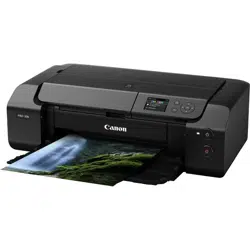Loading ...
Loading ...
Loading ...

If WEP Details Screen Appears
Enter the password (WEP key) according to wireless router's encryption method if you change a wireless
router to connect to the printer.
1. Enter items below when WEP Details screen appears.
A: WEP Key:
Enter the same key as the one set to the wireless router.
The number of characters and character type that can be entered differ depending on the
combination of the key length and key format.
Key Length:
64bit 128bit
Key Format: ASCII 5 characters 13 characters
Hexadecimal (Hex) 10 digits 26 digits
B: Key Length:
Select either 64bit or 128bit.
C: Key Format:
Select either ASCII or Hex.
D: Key ID:
Select the Key ID (index) set to the wireless router.
2. Click Set.
Important
• If the printer cannot communicate with the computer after the encryption type of the printer was
switched, make sure encryption types for the computer and the wireless router match that set to
the printer.
202
Loading ...
Loading ...
Loading ...