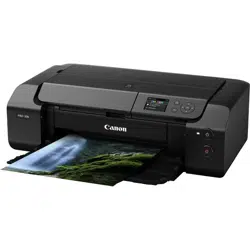Loading ...
Loading ...
Loading ...

Adjusting Contrast
You can adjust the image contrast during printing.
To make the differences between the light and dark portions of images greater and more distinct, increase
the contrast. On the other hand, to make the differences between the light and dark portions of images
smaller and less distinct, reduce the contrast.
No adjustment Adjust the contrast
You can also set contrast on the Quick Setup tab by choosing Color/Intensity Manual Adjustment under
Additional Features.
1. Open the
printer driver setup window
2. Select the manual color adjustment
On the Main tab, select Manual for Color/Intensity, and click Set....
The Manual Color Adjustment dialog box opens.
3. Adjust the contrast
Moving the Contrast slider to the right increases the contrast, and moving the slider to the left decreases
the contrast.
405
Loading ...
Loading ...
Loading ...