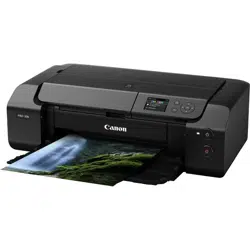Loading ...
Loading ...
Loading ...

IPv6 default gateway 2 XXXX: XXXX: XXXX: XXXX:
XXXX: XXXX: XXXX: XXXX (32 characters)
IPv6 default gateway 3 XXXX: XXXX: XXXX: XXXX:
XXXX: XXXX: XXXX: XXXX (32 characters)
IPv6 default gateway 4 XXXX: XXXX: XXXX: XXXX:
XXXX: XXXX: XXXX: XXXX (32 characters)
MAC address (Wired LAN) XX:XX:XX:XX:XX:XX (12 characters)
IPsec settings Enable (ESP) / Enable (ESP & AH) / Enable (AH) / Dis-
able
Printer name XXXXXXXXXXXXXXX (up to 15 characters)
Bonjour service name XXXXXXXXXXXXX
XXXXXXXXXXXXX
XXXXXXXXXXXXX
XXXXXXXXXXXXX (up to 52 characters)
("XX" represents alphanumeric characters.)
To change the setting, select Settings.
◦ Enable/disable Wired LAN
Select Enable when connecting to wired LAN.
◦ Advanced
For details on each setting item:
Advanced
• Print details
Prints out the LAN setting information of the printer with Wi-Fi connection, wired LAN connection,
wireless direct connection.
For the items that can be checked, see the following.
Printing Network Settings
Important
• Important information on your computer is stated on the paper on which the LAN setting information
is printed. Please handle with care enough.
Note
• You can also print out the LAN setting information by selecting in the following order from the
HOME screen.
LAN settings > Print details
• Advanced
By selecting Advanced on each setting screen of Wi-Fi connection, wired LAN connection, wireless
direct connection, LAN information can be set in detail.
55
Loading ...
Loading ...
Loading ...