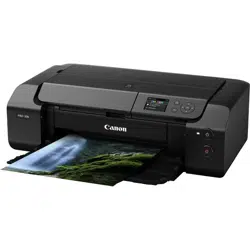Loading ...
Loading ...
Loading ...

Note
• Depending on your operating environment, it may take time for the license agreement screen to
appear.
• Do not turn off the printer until the license agreement screen appears again.
For macOS:
Perform setup procedure to change the setting for sending information of the printer.
1. Click here and start setup procedure.
2. Click Start Setup on Start Setup screen.
Proceed the setup procedure according to the instructions on the screen until the For using services
related to Canon product license agreement screen appears.
3. Click Do not agree on For using services related to Canon product license agreement
screen.
The warning screen appears.
4. Click OK on displayed screen.
5. Proceed setup procedure to the end according to instructions on screen.
6. If For using services related to Canon product license agreement screen appears
again after a certain period of time, click Do not agree.
Note
• Depending on your operating environment, it may take time for the license agreement screen to
appear.
• Do not turn off the printer until the license agreement screen appears again.
For Canon PRINT Inkjet/SELPHY:
Use Canon PRINT Inkjet/SELPHY to change the setting for sending information of the printer and
smartphone/tablet.
1. Check that printer is turned on.
2. Start up Canon PRINT Inkjet/SELPHY.
3. Tap button on upper right.
4. Tap version information.
596
Loading ...
Loading ...
Loading ...