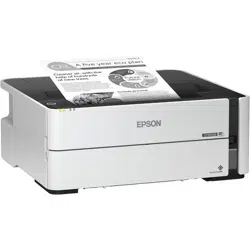Loading ...
Loading ...
Loading ...

7
Product Cannot Connect to a Wireless Router or Access Point .................................................. 149
Cannot Print Over a Network....................................................................................................... 151
Wireless Network Connection is Unstable on a Mac ................................................................... 152
Solving Paper Problems................................................................................................................... 152
Paper Feeding Problems............................................................................................................. 152
Paper Jam Problems in the Front of the Product ......................................................................... 153
Paper Jam Problems Inside the Product ..................................................................................... 155
Paper Jam Problems in the Rear Cover ...................................................................................... 157
Paper Ejection Problems ............................................................................................................. 159
Solving Problems Printing from a Computer..................................................................................... 160
Nothing Prints.............................................................................................................................. 160
Product Icon Does Not Appear in Windows Taskbar ................................................................... 161
Printing is Slow ............................................................................................................................ 162
Solving Page Layout and Content Problems.................................................................................... 163
Inverted Image............................................................................................................................. 164
Too Many Copies Print ................................................................................................................ 164
Blank Pages Print ........................................................................................................................ 164
Incorrect Margins on Printout....................................................................................................... 165
Incorrect Characters Print............................................................................................................ 165
Incorrect Image Size or Position.................................................................................................. 166
Slanted Printout........................................................................................................................... 166
Solving Print Quality Problems......................................................................................................... 167
White or Dark Lines in Printout .................................................................................................... 167
Blurry or Smeared Printout .......................................................................................................... 168
Faint Printout or Printout Has Gaps ............................................................................................. 170
Grainy Printout............................................................................................................................. 171
Uninstall Your Product Software....................................................................................................... 172
Uninstalling Printing Software - Standard Epson Printer Software - Windows............................. 172
Uninstalling Product Software - Mac............................................................................................ 173
Where to Get Help............................................................................................................................ 173
Technical Specifications ........................................................................................................................ 175
Windows System Requirements ...................................................................................................... 175
Mac System Requirements .............................................................................................................. 176
Loading ...
Loading ...
Loading ...