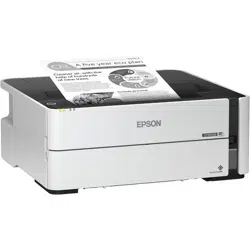Loading ...
Loading ...
Loading ...

152
pressing the WPS button on your router. Hold down the Wi-Fi button on the product for 5 seconds or
until the Wi-Fi and Wi-Fi Direct lights start blinking.
• If you are connecting the product via EpsonNet Setup and the Wi-Fi light on your product is not
solid green, make sure your product software was installed correctly. If necessary, reinstall your
software.
Parent topic: Solving Network Problems
Related tasks
Printing a Network Status Sheet
Printing a Network Connection Report
Related topics
Wi-Fi or Wired Networking
Wireless Network Connection is Unstable on a Mac
If you connected a device to a USB 3.0 port on your Mac, you may experience wireless network
interference between your product and your Mac.
If you cannot connect to your product over the wireless network or the connection becomes unstable,
move the device connected to your Mac USB 3.0 port further away from your Mac.
Parent topic: Solving Network Problems
Solving Paper Problems
Check these sections if you have problems using paper with your product.
Paper Feeding Problems
Paper Jam Problems in the Front of the Product
Paper Jam Problems Inside the Product
Paper Jam Problems in the Rear Cover
Paper Ejection Problems
Parent topic: Solving Problems
Paper Feeding Problems
If you have problems feeding paper, try these solutions:
• If paper does not feed for printing, remove it from the rear feed slot or cassette. Reload it, then adjust
the edge guides. Make sure the paper stack is not above the tab on the edge guides inside the
cassette. Make sure to load only one sheet at a time in the rear feed slot.
Loading ...
Loading ...
Loading ...