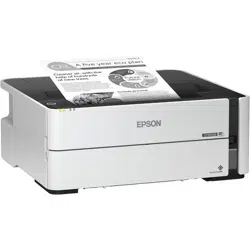Loading ...
Loading ...
Loading ...

4
Changing a USB Connection to a Wi-Fi Connection...................................................................... 32
Changing a Wi-Fi Connection to a Wired Network Connection...................................................... 32
Connecting to a New Wi-Fi Router ................................................................................................ 33
Disabling Wi-Fi Features ............................................................................................................... 33
Loading Paper ........................................................................................................................................... 34
Loading Paper in the Cassette ........................................................................................................... 34
Loading Paper in the Rear Paper Feed .............................................................................................. 39
Paper Loading Capacity..................................................................................................................... 42
Double-sided Printing Capacity.......................................................................................................... 44
Compatible Epson Papers.................................................................................................................. 44
Paper or Media Type Settings - Printing Software.............................................................................. 46
Printing from a Computer ......................................................................................................................... 47
Printing with the Standard Epson Printer Software - Windows ........................................................... 47
Selecting Basic Print Settings - Windows ...................................................................................... 48
Paper Source Options - Windows ............................................................................................. 50
Print Quality Options - Windows ............................................................................................... 51
Multi-Page Printing Options - Windows..................................................................................... 51
Selecting Double-sided Printing Settings - Windows ..................................................................... 51
Double-sided Printing Options - Windows................................................................................. 54
Print Density Adjustments - Windows ....................................................................................... 54
Selecting Additional Layout and Print Options - Windows ............................................................. 55
Custom Tone Correction Options - Windows ............................................................................ 57
Image Options and Additional Settings - Windows.................................................................... 58
Header/Footer Settings - Windows ........................................................................................... 58
Selecting a Printing Preset - Windows........................................................................................... 59
Selecting Extended Settings - Windows ........................................................................................ 61
Extended Settings - Windows ................................................................................................... 62
Printing Your Document - Windows............................................................................................... 63
Locking Printer Settings - Windows ............................................................................................... 64
Locked Setting Options............................................................................................................. 66
Selecting Default Print Settings - Windows.................................................................................... 66
Changing the Language of the Printer Software Screens ......................................................... 67
Changing Automatic Update Options ............................................................................................ 69
Loading ...
Loading ...
Loading ...