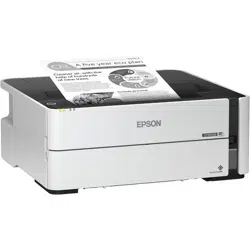Loading ...
Loading ...
Loading ...

5
Printing with the Built-in Epson Driver - Windows 10 S....................................................................... 70
Selecting Print Settings - Windows 10 S........................................................................................ 70
Printing on a Mac ............................................................................................................................... 74
Selecting Basic Print Settings - Mac ............................................................................................. 75
Paper Source Options - Mac..................................................................................................... 78
Print Quality Options - Mac ....................................................................................................... 78
Selecting Page Setup Settings - Mac ............................................................................................ 79
Selecting Print Layout Options - Mac............................................................................................. 80
Selecting Double-sided Printing Settings - Mac............................................................................. 80
Double-sided Printing Options and Adjustments - Mac............................................................. 82
Selecting Printing Preferences - Mac ............................................................................................ 82
Printing Preferences - Mac........................................................................................................ 83
Printing Your Document - Mac....................................................................................................... 84
Checking Print Status - Mac...................................................................................................... 84
Printing with the Epson Universal Print Driver - Windows................................................................... 85
Installing the Epson Universal Print Driver - Windows .................................................................. 86
Synchronizing Printer Settings - Epson Universal Print Driver - Windows ..................................... 90
Selecting Print Settings - Epson Universal Print Driver - Windows ................................................ 91
Selecting Default Print Settings - Epson Universal Print Driver - Windows.................................... 93
Locking Printer Settings - Epson Universal Print Driver - Windows ............................................... 94
Epson Universal Print Driver Locked Setting Options ............................................................... 96
Adding Network Printers - Epson Universal Print Driver - Windows............................................... 96
Printing From a Chromebook ............................................................................................................. 99
Cancelling Printing Using a Product Button........................................................................................ 99
Refilling Ink and Replacing the Maintenance Box ................................................................................ 101
Ink Safety Precautions ..................................................................................................................... 101
Checking the Ink and Maintenance Box Levels................................................................................ 102
Checking the Ink Level on Your Product...................................................................................... 103
Checking the Maintenance Box Level - Windows........................................................................ 103
Checking the Maintenance Box Level - Mac................................................................................ 104
Disabling Special Offers with Windows ....................................................................................... 106
Purchase Epson Ink and Maintenance Box...................................................................................... 107
Ink Bottle and Maintenance Box Part Numbers ........................................................................... 107
Loading ...
Loading ...
Loading ...