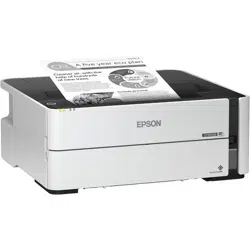Loading ...
Loading ...
Loading ...

134
Cleaning and Transporting Your Product
See these sections if you need to clean or transport your product.
Cleaning Your Product
Cleaning the Print Head Path
Cleaning the Paper Rollers
Transporting Your Product
Cleaning Your Product
To keep your product working at its best, you should clean it several times a year.
Close the printer cover and front cover when you are not using the product to protect it from dust.
Caution: Do not use a hard brush, benzene, alcohol, or paint thinner to clean the product or you may
damage it. Do not place anything on top of the cover or use the cover as a writing surface, or it could get
permanently scratched. Do not use oil or other lubricants inside the product or let water get inside.
1. Turn off the product.
2. Unplug the power cable.
3. Disconnect any connected cables.
4. Remove all the paper.
5. Clean the outer case with a soft, dry cloth. Do not use any liquid or chemical cleansers.
Parent topic: Cleaning and Transporting Your Product
Cleaning the Print Head Path
If the print quality has not improved after aligning the print head and cleaning the paper guide, the print
head path inside the product may be smeared with ink.
To clean the print head path, use the following:
• Several cotton swabs
• ¼ cup (59 ml) water containing 2 to 3 drops of mild dish detergent
• A small flashlight
Caution: Do not use any other liquid to clean the print head path or you may damage your product.
Loading ...
Loading ...
Loading ...