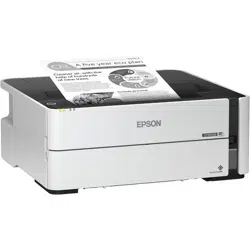Loading ...
Loading ...
Loading ...

103
Checking the Ink Level on Your Product
To confirm the ink level, visually check the ink level in the product’s ink tank. Make sure the ink level is
above the lowest line on the ink tank.
Caution: If the ink level is below the lower line on the ink tank, fill it to the upper line on the ink tank.
Continued use of the product when the ink level is below the lower line on a tank could damage the
product.
Parent topic: Checking the Ink and Maintenance Box Levels
Related concepts
Purchase Epson Ink and Maintenance Box
Related tasks
Refilling the Ink Tank
Checking the Maintenance Box Level - Windows
You can check your maintenance box level at any time using a utility on your Windows computer.
1. Access the Windows Desktop and double-click the icon for your product in the right side of the
Windows taskbar, or click the up arrow and double-click .
Loading ...
Loading ...
Loading ...