Loading ...
Loading ...
Loading ...
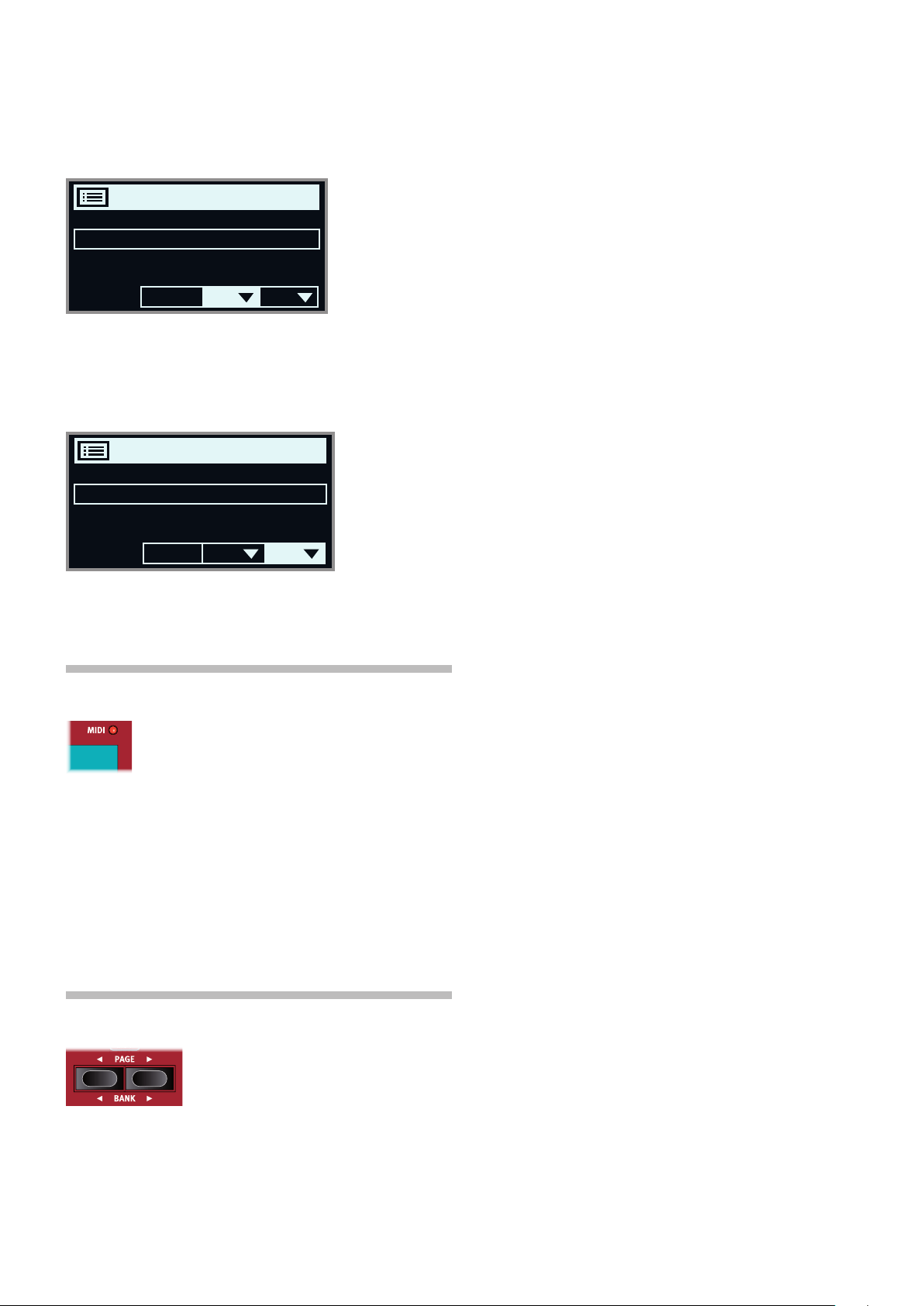
6. PROGRAM | 31
ABC
In Abc (alphanumeric) mode programs are instead ordered by name. By
pressing down on the Abc soft button, as indicated by the “6“ symbol,
a specific letter or number can be jumped to by selecting it with the dial.
CATEGORY
In Category mode, programs are sorted by their category. By pressing
down on the Cat soft button, as indicated by the “6“ symbol, an
alphabetically sorted list of categories is displayed, as shown in the
above picture. The dial can be used for selecting the desired category.
In Cat sort mode, the Page buttons can be used for quickly jump-
ing to the first program in the next category. Pressing Shift while
turning the dial is another way to jump to the next category.
MIDI LED INDICATOR
The MIDI LED, located above the top right corner of the
display, blinks as incoming MIDI messages are received
by the MIDI In port, or through the USB connector.
M Short flashes indicates any kind of incoming MIDI data, longer
flashes indicates MIDI data that the Stage 3 actually uses.
PANIC
Hold SHIFT and press the Piano section TIMBRE button to execute an
internal “All Notes Off” message and reset of some of the performance
parameters. This can for instance be used if notes get stuck during a
MIDI or live performance, or if all sound should quickly be eliminated for
some other reason.
PAGE BUTTONS
Program pages are navigated by pressing the
PAGE 3/4 buttons. Each bank holds 5 pages,
with 5 programs in each page. These buttons
can also be used for switching songs when in
Song Mode, for jumping between categories when browsing Programs,
Pianos or Synth presets in category mode, and for navigating menu
settings within the System, Sound, MIDI and Extern menus.
Press BANK 3/4 (Shift + Page buttons) to switch between program
banks.
Program B
B:32 Blue Rose
K:41 Blue Swede
B:43 Blues Project
A:44 Brass Dynamics
CatAbcNum
Program Category
Bass
Clavinet
EPiano1
EPiano2
CatAbcNum
Loading ...
Loading ...
Loading ...