Loading ...
Loading ...
Loading ...
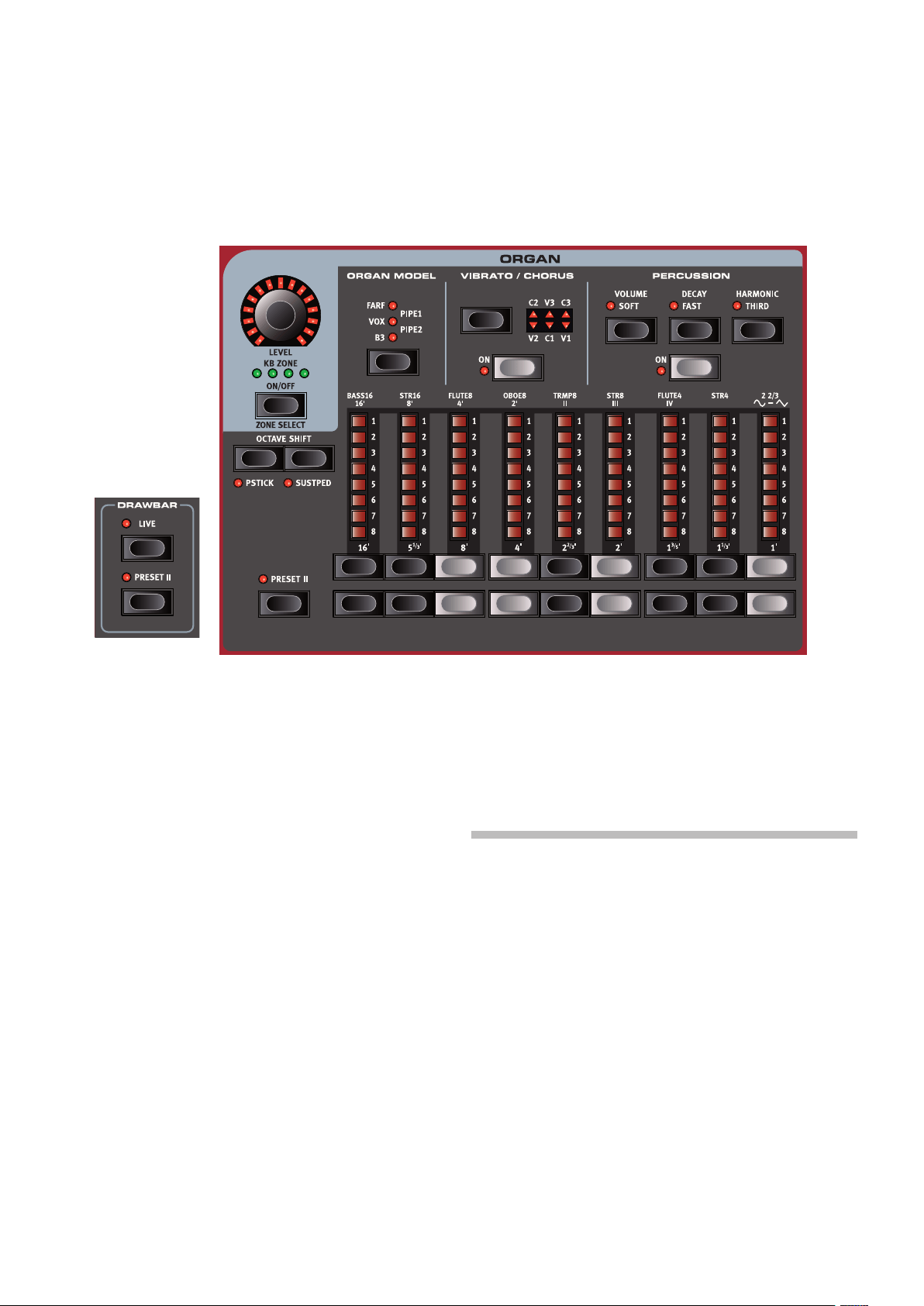
4. ORGAN | 17
4
ORGAN
The Nord Stage 3 features five organ models, all digitally modeled; a
tonewheel/B3 organ, two transistor organs (Vox and Farfisa) and two
Pipe Organ models, including a “Principal Pipe” section. Different organ
models can be selected for Panel A and Panel B, allowing splits and
layers using different organ types to be realized.
M The Rotary effect – although conveniently located next to the Organ
section – is covered in the Effects chapter, see page 48.
ON/OFF, LEVEL AND ZONE SELECT
The Organ section is turned On or Off by pressing its ON/OFF button.
The morphable LEVEL encoder controls the sound output level of the
Organ.
Press ZONE SELECT (On/Off) with SHIFT, to assign the Organ to any of
the active keyboard zones. The green KB ZONE LEDs indicate which of
the zones the Organ section is assigned to. Read more about Split set-
ups and keyboard zones on page 27.
OCTAVE SHIFT
Use OCTAVE SHIFT to transpose the Organ section up or down by oc-
taves (+/- 12 semitones). When assigned to the entire keyboard it can
be transposed one octave up or down. When assigned to a smaller
zone the available transpose values will vary, but always provide access
to the entire range of the Organ.
PSTICK AND SUSTPED
PSTICK (Shift + Octave Shift left/down button) turns on pitch stick func-
tionality for the Organ, in which case the Organ sound can be bent 2
semitones up and down, using the pitch stick.
SUSTPED (Shift + Octave Shift right/up button) activates any attached
sustain pedal for the Organ section. Read more on how to configure an
attached pedal in the Menus chapter, on page 54.
DRAWBARS AND BUTTONS
The drawbars on the Nord Stage 3 88 and 76 key versions are repre-
sented by buttons and LED chain graphs. The 73 key Compact version
uses “real” mechanical drawbars.
The digital drawbars behave similarly to their mechanical counterparts.
On the B3, Vox, Pipe and Sine models you “pull out” and “push in” the
drawbars using the drawbar buttons. With the Farf model, drawbar
buttons act as rocker switches, toggling each register on or off.
The buttons are special in the way that they auto-increment/decrement
the drawbar value when they are held down. If you hold a drawbar
button the corresponding drawbar setting will continue to increment or
decrement (within its range) until you release the button.
The drawbars can be Morph controlled, if you want to make dra-
matic changes with for example the Wheel or a control pedal.
While holding a drawbar button, you can press its “sibling” button to
momentarily auto-increment/decrement in the opposite direction.
M The Program section display also shows the current drawbar
settings for the Organ section - especially useful on the Compact
model where there are no drawbar LEDs.
Compact model
Loading ...
Loading ...
Loading ...