Loading ...
Loading ...
Loading ...
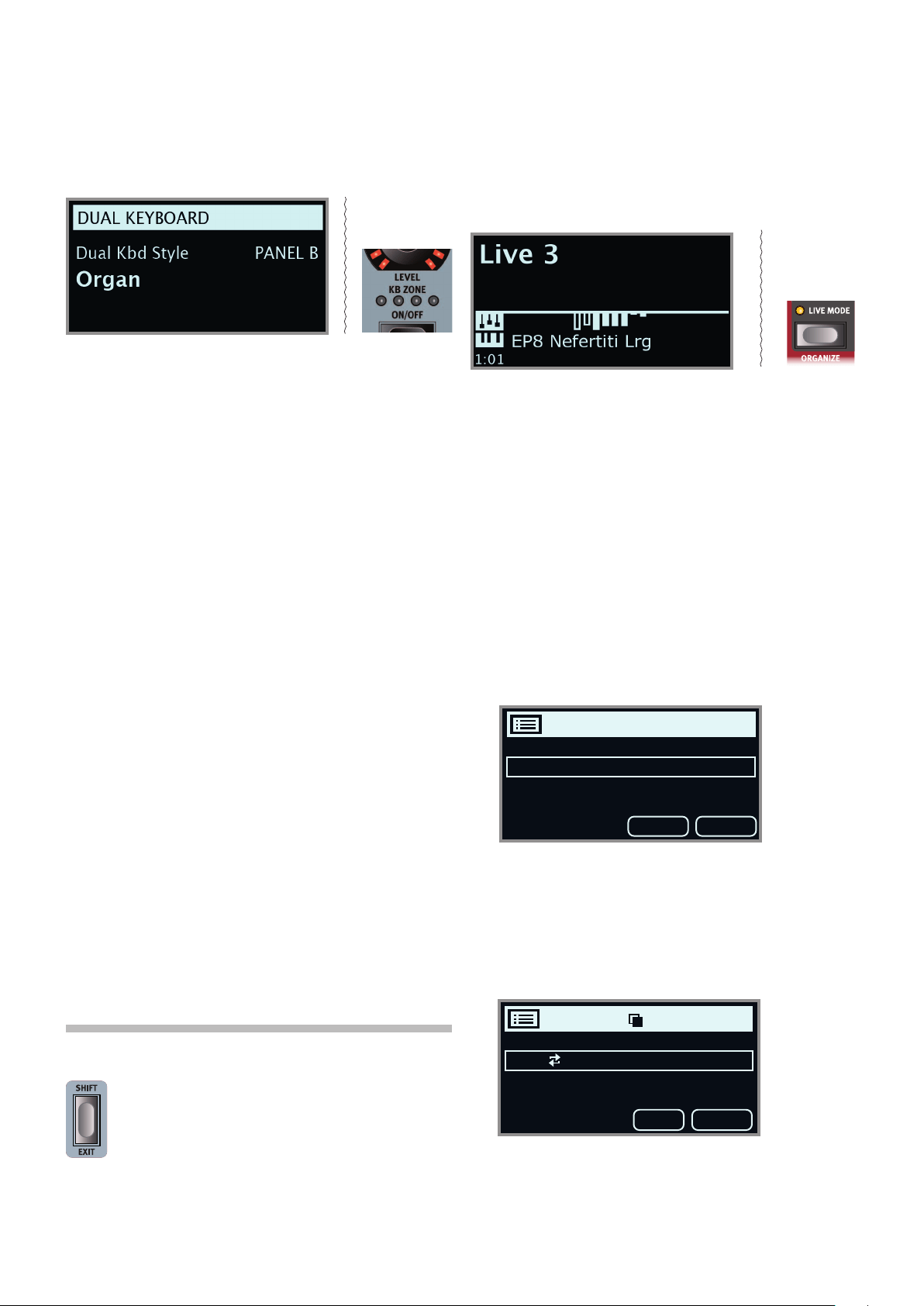
6. PROGRAM | 29
DUAL KBD STYLE
By default Dual Kbd Style is set to Organ, meaning that a connected
MIDI keyboard sending on the Dual KB channel will control the Panel B
Organ section. To change this to Panel, Piano or Synth, press down on
DUAL KB (Shift + Panel B) and make a selection using the dial.
When a sound engine is in Dual KB mode its KB Zone LEDs will all be
unlit – indicating that it is not controlled from the internal keyboard and
that it is unaffected by any active split points. With Dual Kbd Style set to
Panel, keyboard zones and split points are handled as normal.
With Organ, Piano and Synth Dual Kbd Style the Nord Stage 3 keyboard
still controls all sound engines on both Panel A and B, except for the
one that has been selected for external control. With Dual Kbd Style
set to Panel, the Nord Stage 3 keyboard always controls Panel A only,
regardless of Panel focus.
The Dual KB setting is stored with a Program, along with all other panel
settings.
M The MIDI Channel for the Dual KB feature is set in the MIDI Menu
on the Nord Stage 3. Read more on this on page 56.
ABOUT PEDALS AND OTHER CONTROLS IN DUAL KB
When Dual Kbd Style is set to Organ, Piano or Synth the Nord Stage
3 pitch stick, and sustain pedal will affect the selected sound engine
according to how the respective panel controls are set. If SUSTPED and
PSTICK are turned off on the panel, these are only controlled by incom-
ing MIDI on the Dual KB channel.
In Panel mode the Nord Stage 3 pitch stick and sustain pedal never
have effect in Panel B regardless of panel settings.
The local Control Pedal, Modulation Wheel and Aftertouch do not im-
pact morphs assigned to sound engines that are in Dual KB mode.
M A Swell pedal connected to the Nord Stage 3 will also affect an
externally played Organ in Dual KB mode. This is to accomodate
“dual manual” organ setups.
All parameter controls for Panel B are still accessible from the Nord
Stage 3. This means that Organ drawbars, Synth settings etc. can be
adjusted from the Nord Stage 3 even if the sound is being played from
the external keyboard.
SHIFT / EXIT BUTTON
Many buttons - and some knobs - have a secondary function
which is accessed by holding SHIFT and pressing the button
or turning the knob. Shift activated functions are always print-
ed below the corresponding control. For example, holding
Shift and pressing the Program 3 button will open up the MIDI
Menu.
The Shift button is also used to EXIT menus, or for cancelling Store
operations.
LIVE MODE
The Nord Stage 3 has five easy-to-access Live program locations,
differing from other programs in that any edits to them are automatically
stored. When leaving a Live program or powering off the machine all
edits are saved, without the need for a manual Store operation. To select
a Live Program, press LIVE MODE and then any of the 1-5 buttons in the
Program area.
The selected Live program can be stored to a program bank location,
using the standard Store methods (see previous page for details). Con-
versely, a regular program can also be stored to a Live program location
ORGANIZE
The order in which programs and songs are stored in their respective
banks can be rearranged using the Swap and Move ORGANIZE func-
tions.
Here is an example of how to use the two Organize functions for reor-
dering content in the Program banks (organizing songs works in just the
same way):
ENTER THE ORGANIZE VIEW
1 Press ORGANIZE (Shift + Live button) to enter the Organize view.
SWAP TWO PROGRAMS
A Swap operation interchanges the positions of two programs:
2 Use the dial to select the program location which should be
swapped with another and press Swap.
3 Use the dial to select the destination and press Ok to complete the
Swap operation. Pressing Undo will instead cancel the operation.
Program Organize
A:11 Royal Grand 3D
A:12 Nefertiti Mk I
A:13 Amber Upright
A:14 Orch Strings
Swap Move
Program A:12
A:23 Mellow Upright
A:24 Nefertiti Mk I
A:25 Velvet Pad
A:31 Grand Imperial
Undo Ok
Loading ...
Loading ...
Loading ...