Loading ...
Loading ...
Loading ...
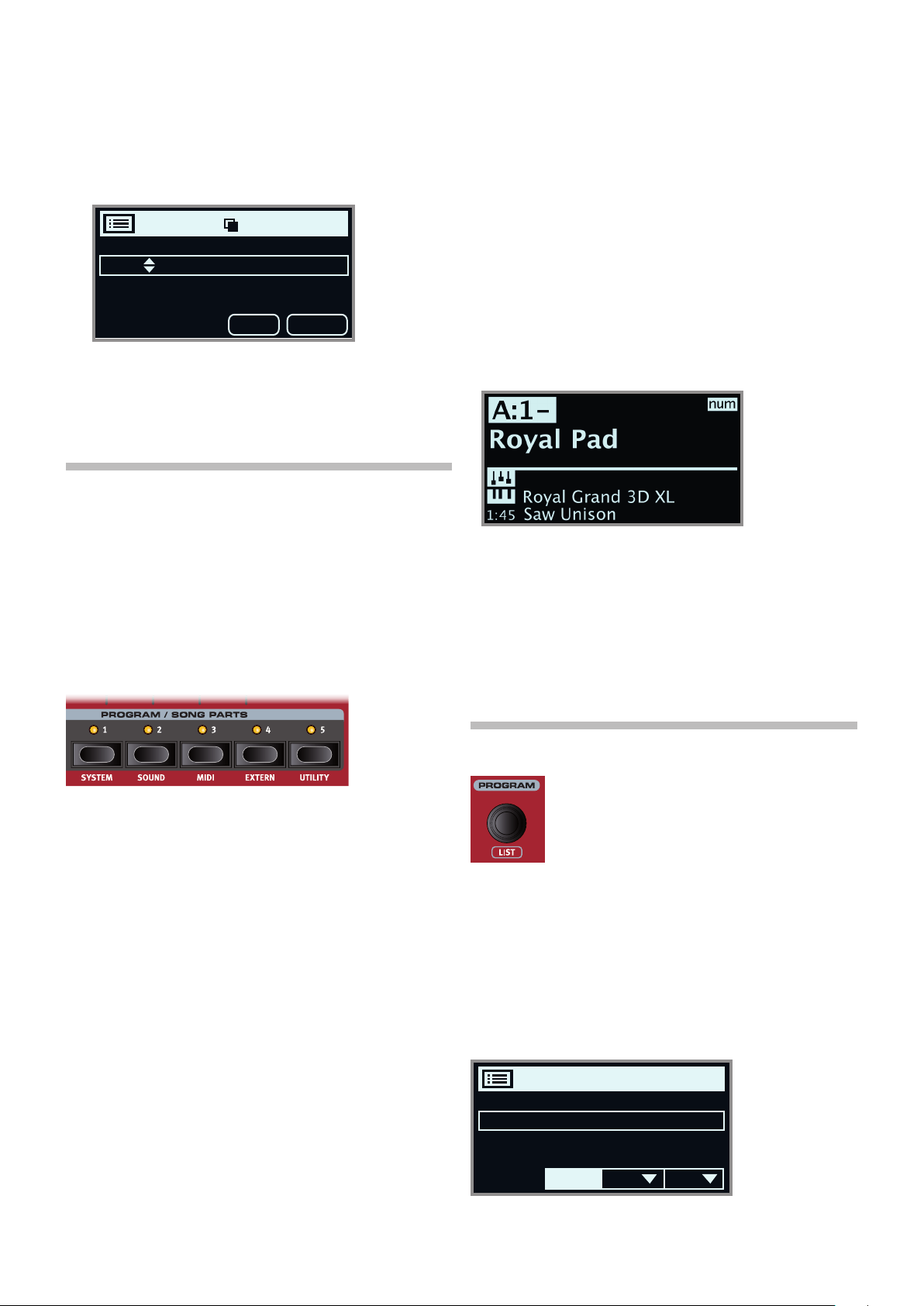
30 | NORD STAGE 3 USER MANUAL OS V2.5X
MOVE A PROGRAM
4 Use the dial to select a program which should be moved to another
location and press Move
5 Select the destination location for the operation, using the dial and
press Ok. Pressing Undo will instead cancel the operation.
E Note that programs between the source and destination locations
are shifted one step up or down, changing which programs are
part of each page within the range involved.
M Content can also be organized using the Nord Sound Manager.
PROGRAM BUTTONS
The five PROGRAM buttons give you immediate access to a range of
five programs within the current program bank, when the default Page
Based program button mode is set in the System menu. When the
Numeric Pad program button mode is selected, these buttons are in-
stead used to enter digits between 1-5. Read more about Numeric Pad
program button mode below.
The same buttons are used to select SONG PARTS, and as soft buttons
when operating menu settings. Read more about Song Parts and Song
Mode on page 28 and about soft button functionality on page 53.
WHAT IS A PROGRAM?
A program stores and contains all settings made on Panel A and Panel
B, except for Master Level and Mono Output settings. The latter will
always be reset when the instrument is restarted. To understand the
internal architecture of the Nord Stage 3, keep the following in mind:
• For each panel, settings for all three sound engines, all effects, and the
Extern section are independent.
• A program stores the settings for both Panel A and B. It contains
independent settings for six sound engines, eight effects, and two
Extern setups.
• A program also stores all settings from the Extern menu, except the
Extern A & B MIDI channels in Global mode (read more on this in the
Extern Menu chapter on page 57), and the output routings for each
panel (read more on this on page 53).
• Splits, layers (Keyboard Zones) and Morph assignments are also part
of a Program.
NUMERIC PAD PROGRAM SELECTION MODE
There are two distinct options for how programs and banks are navigat-
ed: The default Page Based mode and the Numeric Pad mode. Which
mode is used is determined in the System Menu (see page 53).
In Numeric Pad mode the Program 1-5 buttons are used for entering
any program number (11-55) within the current bank, rather than directly
switching between the 5 programs on a page.
As an example, to select program 12 within the current bank, first press
Program button 1 (to select page 1) and then Program button 2 (to
select program 2 within that page). Here are some additional points:
• In Numeric Pad mode the PAGE buttons switch between banks.
• The Program dial can be used for switching programs incrementally,
just as in Page Based mode.
• Which Program Selection mode is selected does not affect Song
Mode or Live program selection.
• A “num” symbol in the top right corner of the display indicates that
Numeric Pad navigation is active.
SYSTEM, SOUND, MIDI, EXTERN, UTILITY
The PROGRAM 1-5 buttons are also used to enter the four menus, and
the Utility options, if used in conjunction with the SHIFT button. Menu
settings are described in the Menu chapter beginning on page 53 and
the Utility options are described on page 32.
PROGRAM DIAL
The PROGRAM dial to the right of the Display is used
to select programs and songs, to set menu parameter
values and to enter characters in program names.
Pressing SHIFT while turning the dial activates the LIST
view, which will display all programs or songs in a list:
LIST OPTIONS
The Program list can be navigated either numerically by pressing Num
(Program 2 button), alphanumerically – Abc (Program 3 button) or by
category – Cat (Program 4 button).
NUMERIC
In numeric mode programs are displayed by their order in the Program
banks. The dial and the PAGE buttons can be used for navigating the list.
Program A:12
B:41 Rays Reeds
B:42 Nefertiti Mk I
B:43 Pop Piano
B:44 Organ Flute
Undo
Ok
Program Organ
A:42 Innocence
A:43 Blues Project
A:44 Balladeer
A:45 Small Ensemble
CatAbc
Num
In this example, the Program 1 button has been pressed. The dash (-)
indicates that another digit can be entered, to select program A11-15.
Loading ...
Loading ...
Loading ...