Loading ...
Loading ...
Loading ...
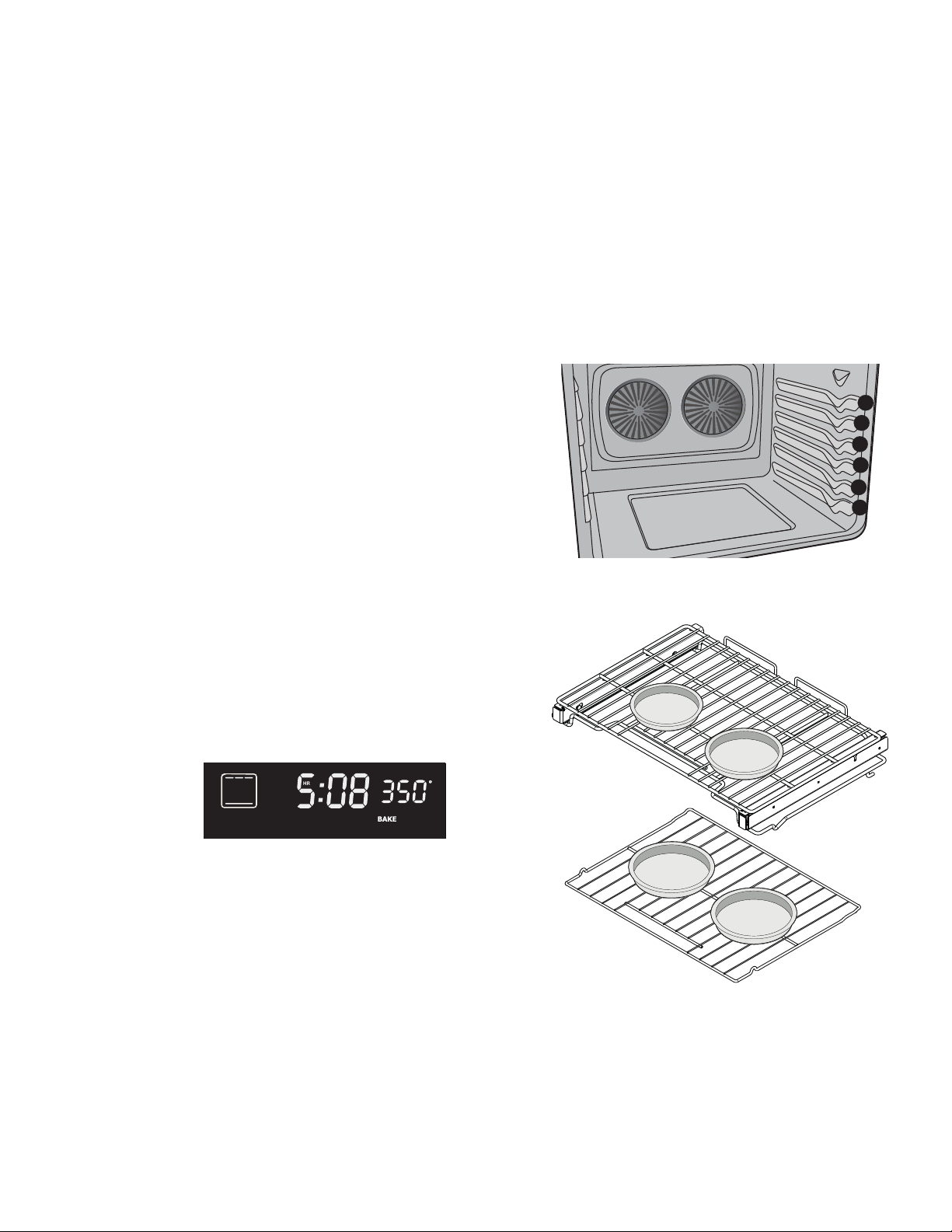
Setting Oven Controls 17
Setting Bake
Use the bake feature whenever the recipe calls for baking using
normal temperatures. A reminder tone will sound indicating
when the set bake temperature is reached and to place the food
in the oven. The convection fan will cycle on and off during
preheat and after oven is fully preheated to allow best perfor-
mance.
Bake may be set for any oven temperature between 170°F
(77°C) and 550°F (288°C).
For best results
•Leave oven lights off while baking.
•For batter and dough-based baked goods such as cakes,
pastries, and breads, use the convection bake function for
best results.
•When using a single rack for baking, place in oven rack
position 3.
•When baking cookies and biscuits use positions 3 (flat) and
5 (glide rack) or 6 (flat rack) for best results.
•For best results when baking cakes using 2 racks, place
cookware on oven rack positions 1 and 4(glide rack) or
5(flat rack).
•When using 2 oven racks for baking, position cookware
allowing 2-4 inches (5-10cm) of space between the food
items to ensure proper circulation.(Figure 15)
To set Bake with default temperature of 350°F:
1. Press UPPER or LOWER OVEN.
2. Press bake.
3. Press START.
To cancel bake at anytime, press CANCEL.
To set Bake for oven temperature of 425°F:
1. Press bake.
2. Enter 4 2 5 using numeric keypad.
3. Press START.
To cancel Bake at any time, press CANCEL.
IMPORTANT! If bake is active without a cook time setting, the
oven will remain on for 12 hours before turning off automatically
unless it is cancelled. To bake longer than 12 hours, see
“Changing Between Continuous Bake Setting or 12 Hour
Energy Saving Feature” on page 14 for instructions.
.
Fig. 14 Rack positions
Figure 15: Pan spacing using multiple racks
1
2
4
5
6
3
Loading ...
Loading ...
Loading ...