Loading ...
Loading ...
Loading ...
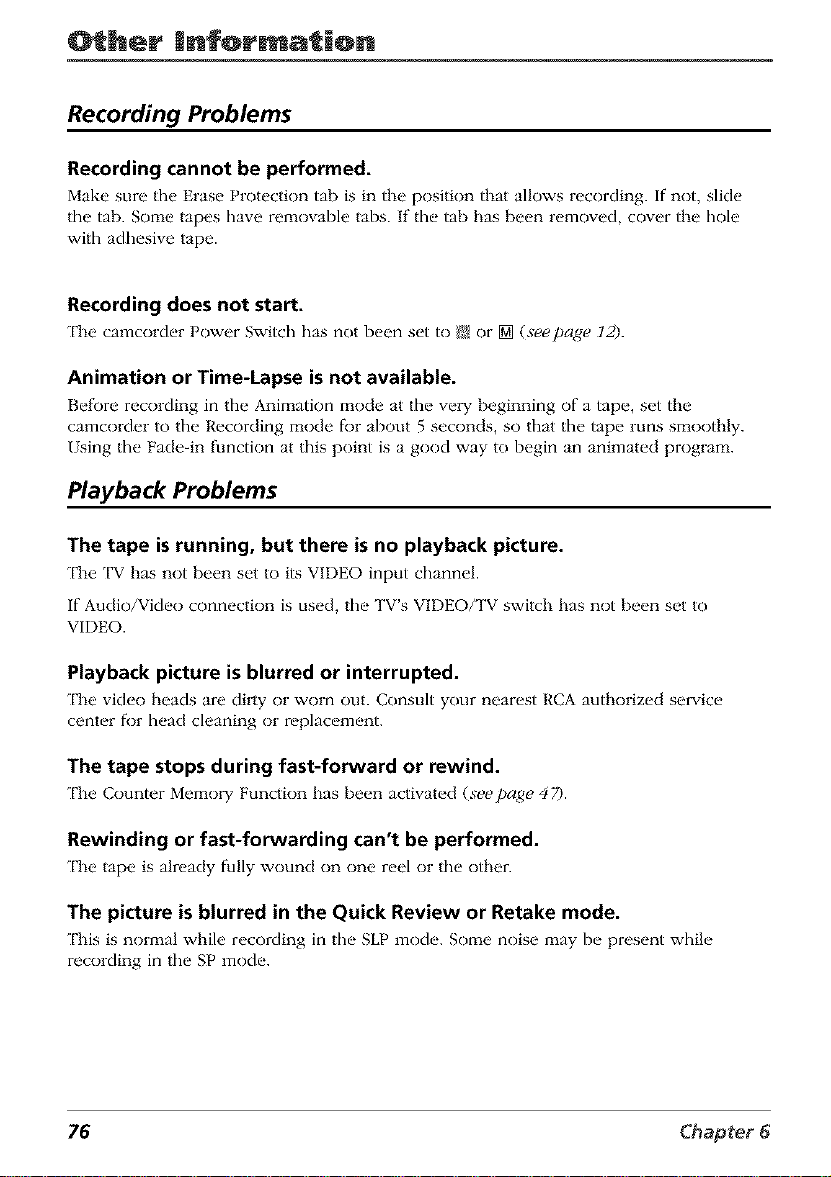
Other Information
Recording Problems
Recording cannot be performed.
Make sure the, Erase Protection tab is in the position that allows recording, if not, slide
the tab. Some tapes have removable tabs. If"the tab has bern rvmoved cover the hole
with adhesive tape.
Recording does not start.
'['he camcorder Power Switch has not been set to _ or [] (seepage 12).
Animation or Time-Lapse is not available.
Bc,f_re recording in the, Animation mode at the, vc,W beginning of a tape,, set the
camcorder to the, Recording mode for about 5 seconds, so fl_at the tape runs smoothly.
Using the Fade-in f_mction at this point is a good way to bvgin an animatvd program.
Playback Problems
The tape is running, but there is no playback picture.
'['lm TV has not been set to its VIDEO input channel.
if Audio/Video connection is used, the TV's VIDEOFFV switch has not been set to
VIDEO.
Playback picture is blurred or interrupted.
'['l_e video beads are dilly or worn out. Consult your nearvst RCA autborizvd servicv
centvr for head cleaning or replacvlqnent.
The tape stops during fast-forward or rewind.
'['lm Counter MemoWFunction has bern activatvd (seepage 47).
Rewinding or fast-forwarding can't be performed.
'['l_e tape is already fully wound on one rvel or the other.
The picture is blurred in the Quick Review or Retake mode.
'['lds is normal wl_ile recording in the SLP mode. Some noise may [)v present whilv
recording in the SP mode.
76 Chapter 6
Loading ...
Loading ...
Loading ...