Loading ...
Loading ...
Loading ...
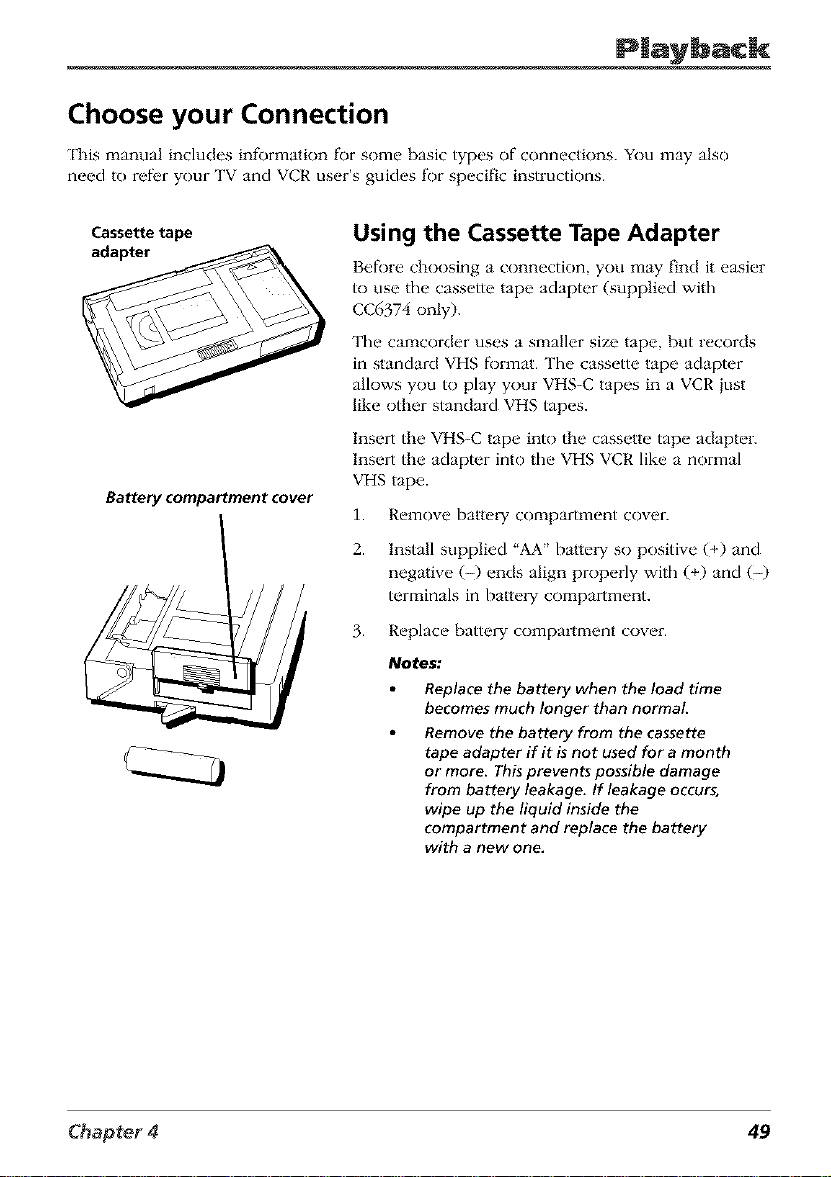
Choose your Connection
'[lfis manual includes infk0rnaation f)0i some basic types of connections. You may also
need to ref_.'r your TV and VCR user's guides f_)r specific instructions.
Cassette tape
Battery compartment cover
Using the Cassette Tape Adapter
Beff)re choosing a connection, you may find it easier
to use the cassette tape adapter (supplied with
CC6374 only).
The camcorder uses a smaller size tape, but records
in standard VHS format. The cassette tape adapter
allows you to play your VHS-C tapes in a VCR just
like other standard VHS tapes.
Insert the VHS-C tape into the cassette tape adapter.
Insert the adapter into the VHS VCR like a normal
VHS tape.
1. Remove battery compartment cover.
2. Install supplied "AA" battery so positive (+) and
negative (-) ends align properly with (+) and (-)
terminals in battery compartment.
3. Replace battery compartment cover.
Notes:
Replace the battery when the load time
becomes much longer than normal
Remove the battery from the cassette
tape adapter if it is not used for a month
or more. This prevents possible damage
from battery leakage. If leakage occurs,
wipe up the liquid inside the
compartment and replace the battery
with a new one.
Chapter 4 49
Loading ...
Loading ...
Loading ...