Loading ...
Loading ...
Loading ...
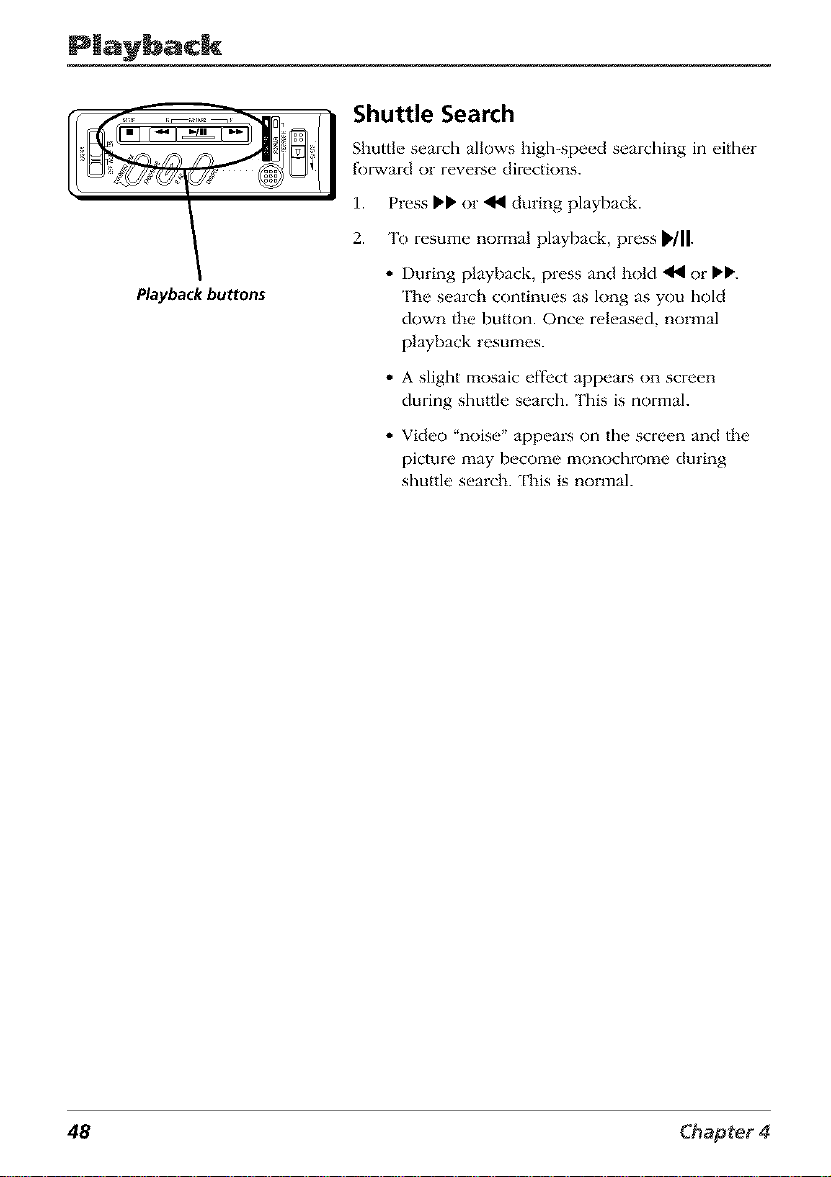
Playback buttons
Shuttle Search
Shuttle search allows high-speed searching in either
f_)i_wardor reverse directions.
1. PressI)l) or _1_during playback.
2. "l_:,r,.sumc,normal playback pressb/ll-
° During playback, press and hold 41_ or _1_.
Tim search continues as long as you hold
down the button. Once released, normal
playback resumes.
° A slight mosaic effect appears on screen
during shuttle search. This is normal.
° Video "noise" appears on the screen and the
picture may become monochrome during
shuttle search. Tlds is normal.
48 Chap_ter 4
Loading ...
Loading ...
Loading ...