Loading ...
Loading ...
Loading ...
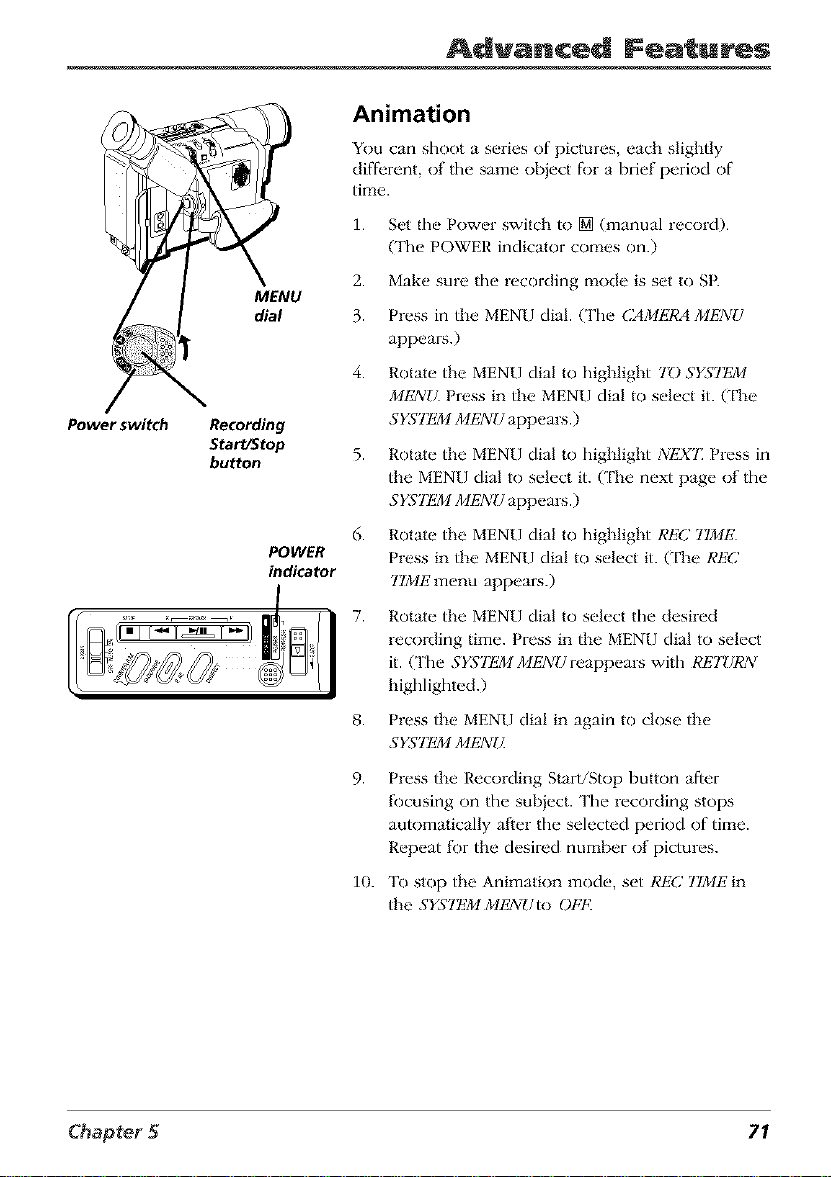
Advanced Featu s
Power switch Recording
Start/Stop
button
POWER
indicator
Animation
You can shoot a series of pictures, each slightly
different, of the same object for a brief period of
time.
1. Set the Power switch to [] (manual record).
(The POWER indicator comes on.)
2. Make sure the recording mode is set to SP.
3. Press in the MENU dial. (The CAMERAMENU
appears.)
4. Rotate the MENU dial to highlight 70 SKqTEM
MENU Press in the MENU dial to select it. ('[lm
SYS'ITzTffMENU appears.)
5. Rotate the MENU dial to highlight NEXT Press in
the MENU dial to select it. (['he next page of the
SFSTkTff MENU appears.)
6. Rotale the MENU dial to highlight RE(" 77ME
Press in the MENU dial to select it. (The REC
"ITMEmenu appears.)
7. Rotate the MENU dial to select the desired
recording time. Press in the MENU dial to select
it. (The SKq'/'/Fv/MENU reappears with R1,277}RN
highlighted.)
8. Press the MENU dial in again to close the
SKqJ]:Tff MEN{_
9.
Press the Recording Start/Stop button after
fbcusing on the subject. The recording stops
automalically after the selected period of time.
Repeat fbr the desired number of pictures.
10. "1_:)stop the Animation mode, set REC 7]MEin
the SYSJlxTff MIx_VUto OFF
Chapter 5 71
Loading ...
Loading ...
Loading ...