Loading ...
Loading ...
Loading ...
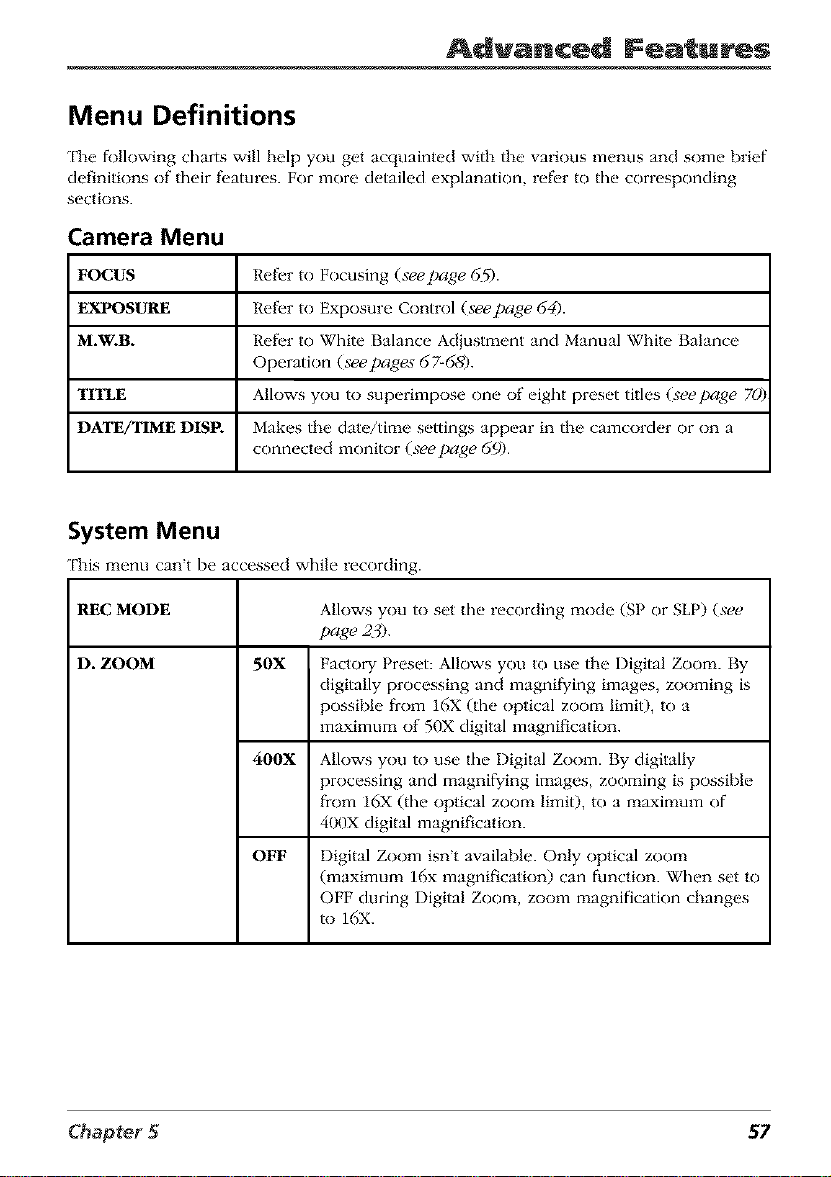
Advanced Featu s
Menu Definitions
'[lm following charts will help you get acqtmintecl with the various menus and some brief
definitions of their fi.atures. For more detailed explanatk:m, refi.r to the corresponding
sections.
Camera Menu
FOCUS
EXPOSURE
M.W.B.
TITLE
DATE/TIME DISP.
Refi.r to Focusing (seepage 65).
Refi.r to Exposure Control (seepage (')4).
Refi:r to White Balance Adjustment and Manual White Balance
Operation (seepages 67-68).
Allows you to superimpose one of eight preset titles (seepage 70)
Makes the date/time settings appear in the camcorder or on a
connected monitor (seepage 69).
System Menu
'[lfis menu cant be accessed while recording.
REC MODE
D. ZOOM
Allows you to set the recording mode (SP or SLP) (see
page 2:3).
50X Facto W Preset: Allows you to use the Digital Zoom. By
digitally processing and magnif)ing images, zooming is
possible flom 16X (the optical zoom limit), to a
maximum of 50X digital magnification.
400X Allows you to use the Digital Zoom. By digitally
processing and magnifying images, zooming is possible
fi-om 16X (the optical zoom limit), to a maximmn of
400X digital magnification.
OFF Digital Zoom isn't available. Only optical zoom
(maximum 16x magnification) can function. When set to
OFF during Digital Zoom, zoom magnificatk:m changes
to 16X.
Chapter 5 57
Loading ...
Loading ...
Loading ...