Loading ...
Loading ...
Loading ...
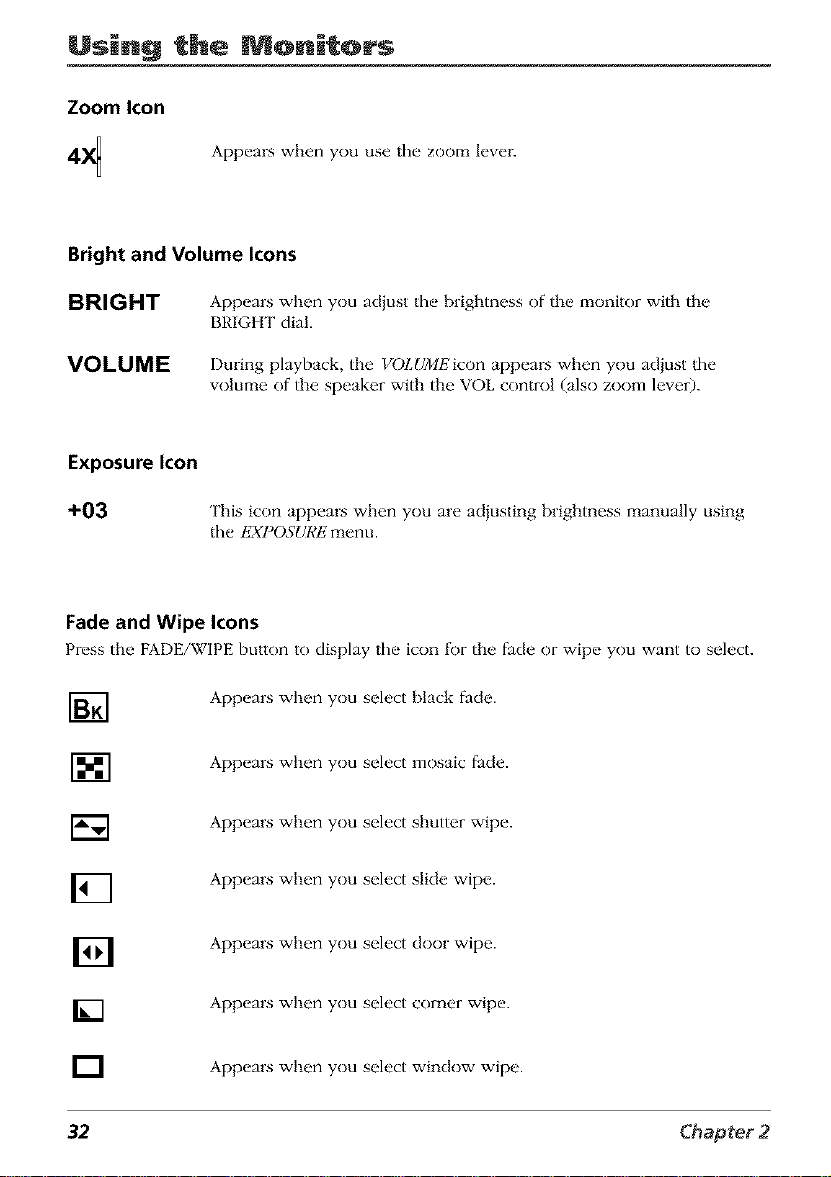
Using the Monitors
Zoom Icon
4x_ App.ars when you us,..the.zoom l.v.r.
Bright and Volume Icons
BRIGHT Appears when you adiust the brightness of the monitor with the
BRIGHT dial.
VOLUME
During playback, the l/OLUMEicon appears when you adjust the
volume of the speaker with the VOL control (also zoom lever).
Exposure Icon
+03 This icon appears when you aw adiusting brigbmess manually using
the EXPOSURI': menu.
Fade and Wipe Icons
Pwss the FADE/WIPE button to display the icon f_:)i-the fade or wipe you want to select.
[]
[]
[]
[]
[]
Appears when you select black fade.
Appears when you select mosaic fade.
Appears when you select shutter wipe.
Appears when you select slide wipe.
Appears when you select door wipe.
Appears when you select comer wipe.
Appears when you select window wipe.
32 Chapter 2
Loading ...
Loading ...
Loading ...