Loading ...
Loading ...
Loading ...
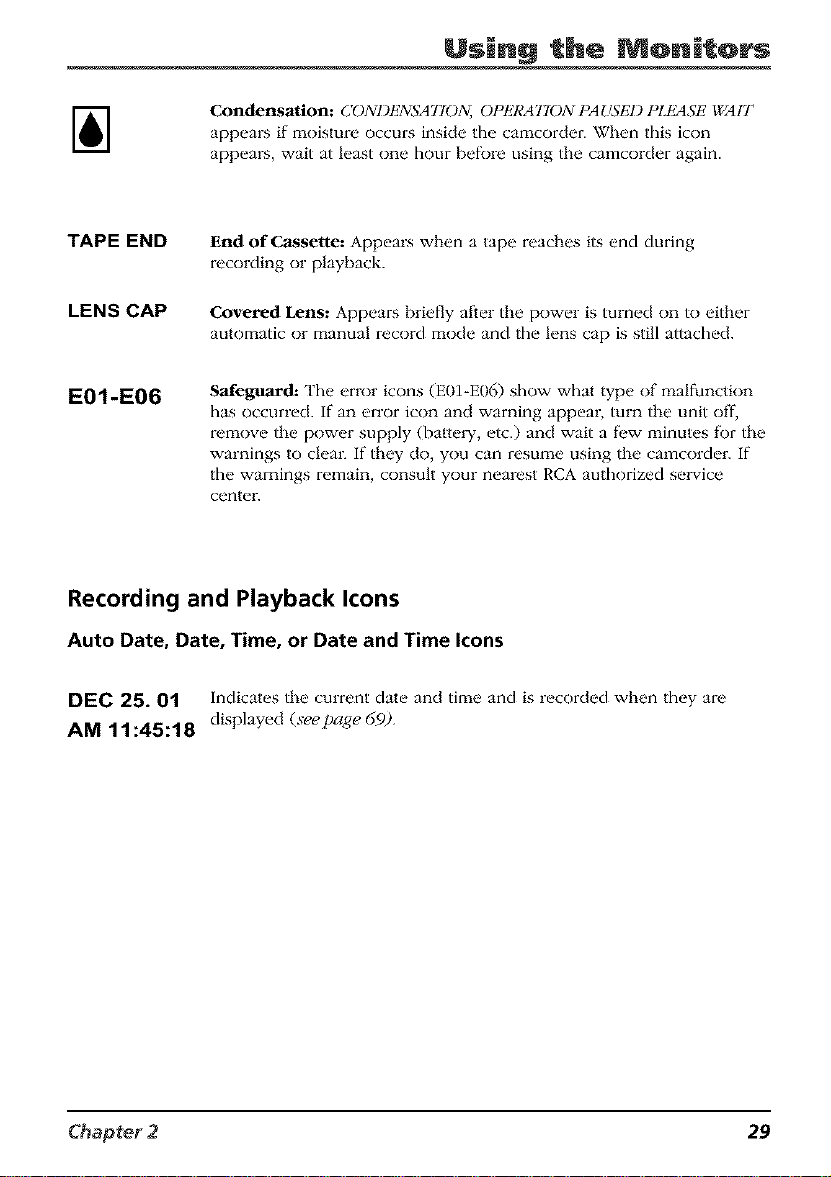
Using Monitors
Condensation: CONl)t,_VSA770i¥, OPkTqA77ON PAUSED IOl.PLdSt,2WAlT
appears if moisture OCCLIrSinside the camcorder. When this icon
appears, wait at least one hour befk)re using the camcorder again.
TAPE END
LENS CAP
End of Cassette: Appears when a tape reaches its end during
recording or playback.
Covered Lens: Appears briefly after the power is tin-ned on to either
automatic or manual record mode and the lens cap is still attached.
E01-E06
Safegtmrd: The error icons (E01_E06) show what _ype of malfunction
has occurred, if an error icon and warning appear, turn the unit off,
remove the power supply (battew, etc.) and wait a fL.w minutes fur the
warnings to clear, if they do, you can resume using the camcorder, if
the warnings remain, consult your nearest RCA authorized stow-ice
center.
Recording and Playback Icons
Auto Date, Date, Time, or Date and Time Icons
DEC 25.01 indicates the current date and time and is recorded when they are
AM 11:45:18 displayed (seepage 69)
Chapter 2 29
Loading ...
Loading ...
Loading ...