Loading ...
Loading ...
Loading ...
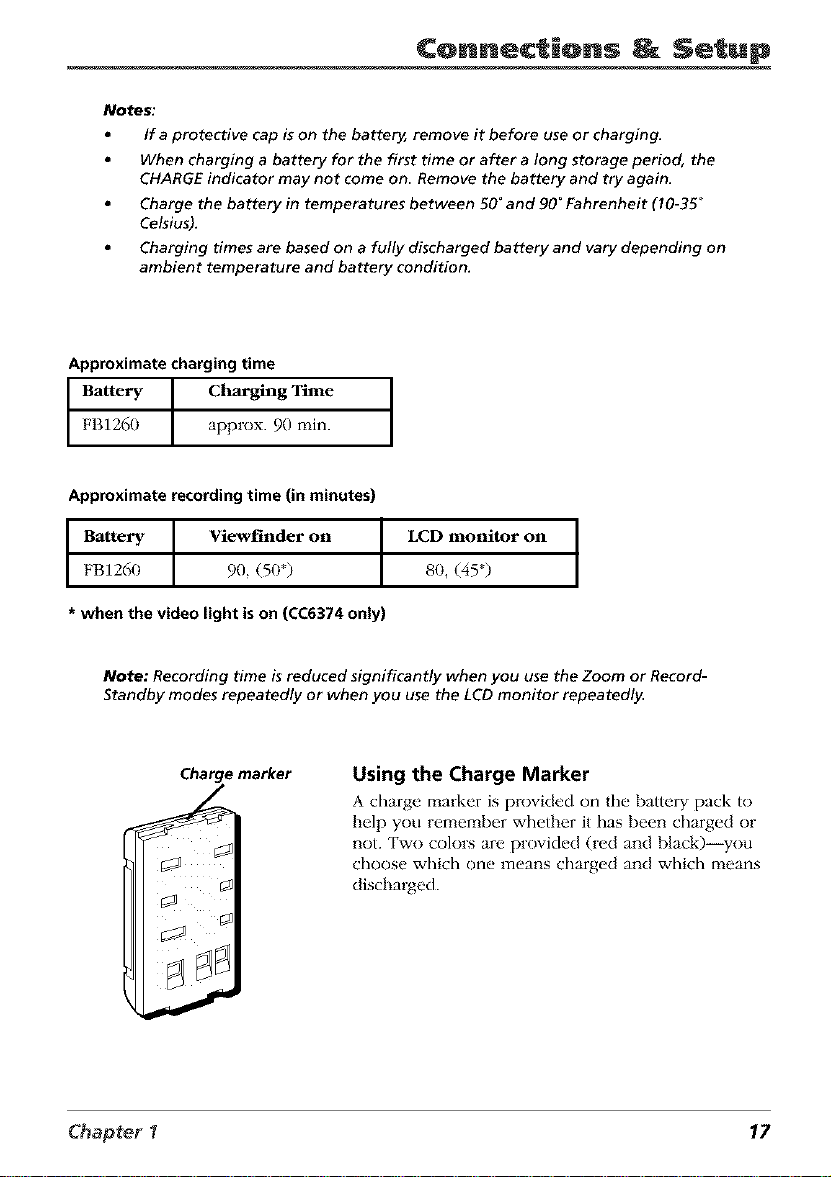
Connections Setup
Notes:
Ira protective cap is on the battery, remove it before use or charging.
When charging a battery for the first time or after a long storage period, the
CHARGE indicator may not come on. Remove the battery and try again.
Charge the battery in temperatures between 50 _and 90 _Fahrenheit (10-35 °
Celsius).
Charging times are based on a fully discharged battery and vary depending on
ambient temperature and battery condition.
Approximate charging time
Battery t Charging Time ]FB1260 approx. 90 min.
Approximate recording time (in minutes)
+++vi+o+o.++++ront
FB1260 90, (50*) 80, (45*)
* when the video light is on (CC6374 only)
Note: Recording time is reduced significantly when you use the Zoom or Record-
Standby modes repeatedly or when you use the LCD monitor repeatedly.
Charge marker
Using the Charge Marker
A charge marker is provided on the battery pack to
hdp you remember whether it has been charged or
not. Two colors are provided (red and black)--you
choose which one means charged and which means
discharged.
Chapter 1 17
Loading ...
Loading ...
Loading ...