Loading ...
Loading ...
Loading ...
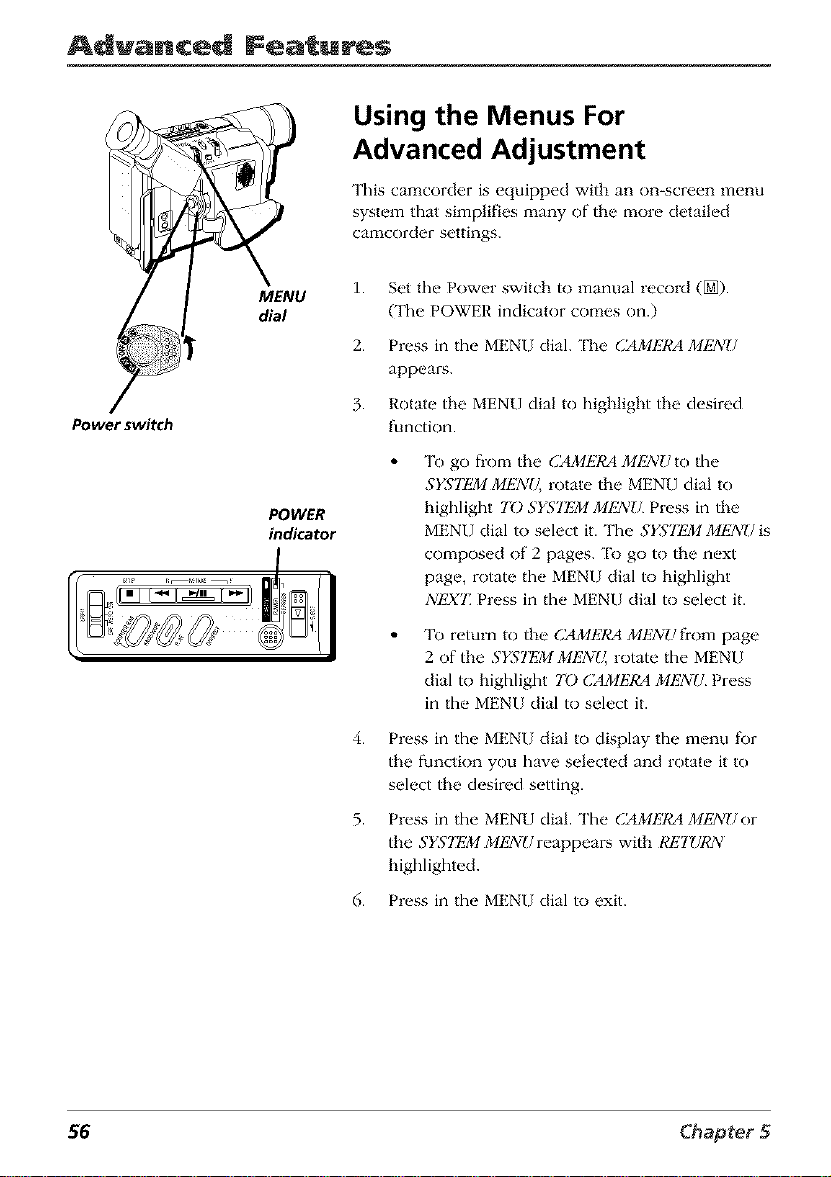
Advanced Featu s
MENU
dial
/
Power switch
POWER
indicator
Using the Menus For
Advanced Adjustment
This camcorder is equipped with an on-screen menu
system that simplifies many of the more detailed
camcorder settings.
1.
2.
3.
4.
5.
Set the Power switch to manual record ([]).
(The POWER indicator comes on.)
Press in the MENU dial. '[lm ('AMERA MENU
appears.
Rotate the MENU dial to highlight the desired
fkmction.
"1_)go from the (-AMERA MENU to the
SYSTETff MENH, rotate the MENU dial to
highlight 7D SYSJT_MMENH Press in the
MENU dial to select it. The SEg'T/:gv/MENU is
composed of 2 pages. To go to the next
page, rotate the MENU dial to highlight
Nk'XT Press in the MENU dial to select it.
To return to the CAMERA MEkVUDora page
2 of the SKg7_M Ml:kV{_rotate the MENU
dial to highlight 7D ('AMI,£RA MkkVU Press
in the MENU dial to select it.
Press in the MENU dial to display the menu for
the function you have selected and rotate it to
select the desired setting.
Press in the MENU dial. The CAMERA MENU or
the SES'7_M MIz_VUreappears with RI,_'IZ/RN
highlighted.
6. Press in the MENU dial to exit.
56 Chap_ter 5
Loading ...
Loading ...
Loading ...