Loading ...
Loading ...
Loading ...
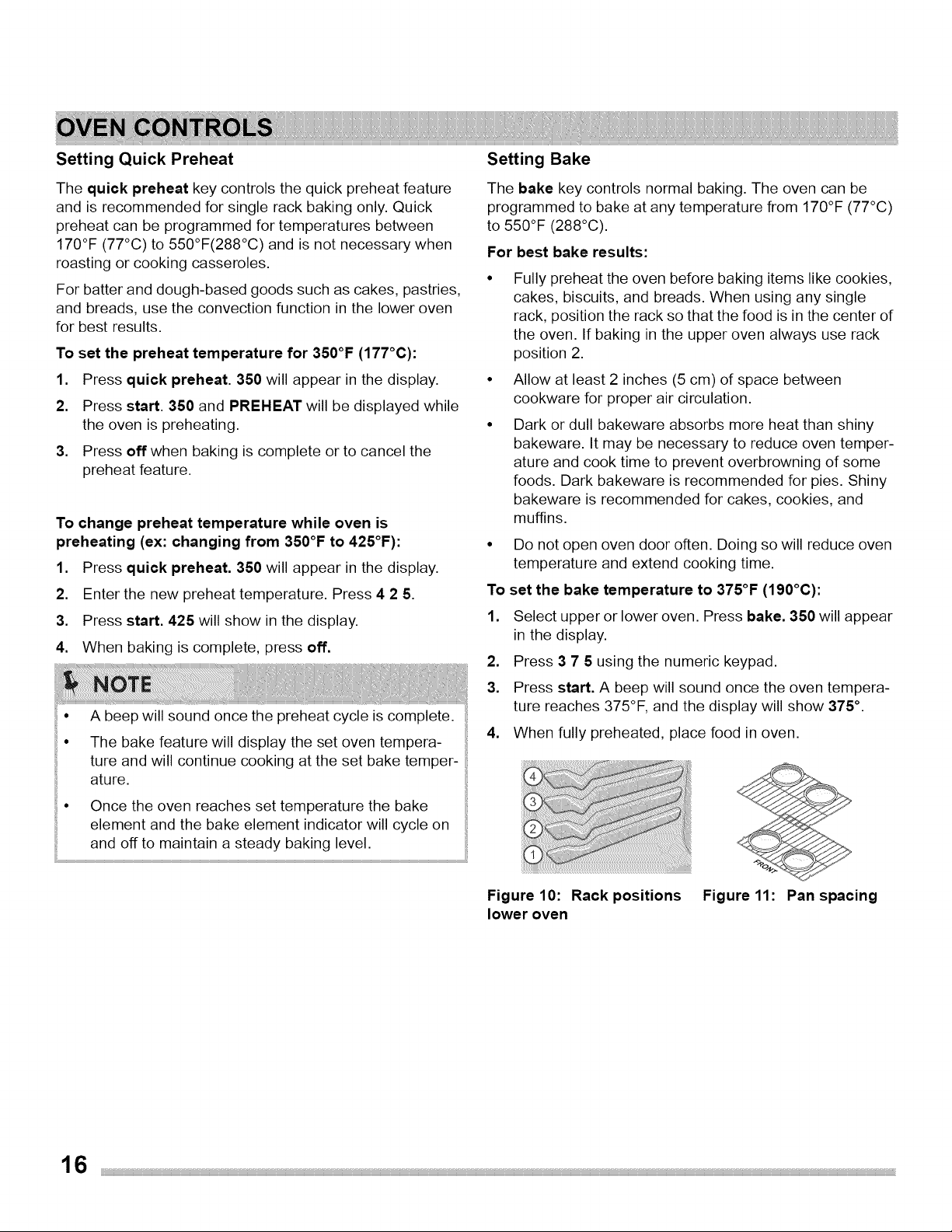
Setting Quick Preheat
The quick preheat key controls the quick preheat feature
and is recommended for single rack baking only. Quick
preheat can be programmed for temperatures between
170°F (77°C) to 550°F(288°C) and is not necessary when
roasting or cooking casseroles.
For batter and dough-based goods such as cakes, pastries,
and breads, use the convection function in the lower oven
for best results.
To set the preheat temperature for 350°F (177°C):
1. Press quick preheat. 350 will appear in the display.
2. Press start. 350 and PREHEAT will be displayed while
the oven is preheating.
3. Press off when baking is complete or to cancel the
preheat feature.
To change preheat temperature while oven is
preheating (ex: changing from 350°F to 425°F):
1. Press quick preheat. 350 will appear in the display.
2. Enter the new preheat temperature. Press 4 2 5.
3. Press start. 425 will show in the display.
4. When baking is complete, press off.
A beep will sound once the preheat cycle is complete.
The bake feature will display the set oven tempera-
ture and will continue cooking at the set bake temper-
ature.
Once the oven reaches set temperature the bake
element and the bake element indicator will cycle on
and off to maintain a steady baking level.
Setting Bake
The bake key controls normal baking. The oven can be
programmed to bake at any temperature from 170°F (77°C)
to 550°F (288°C).
For best bake results:
Fully preheat the oven before baking items like cookies,
cakes, biscuits, and breads. When using any single
rack, position the rack so that the food is in the center of
the oven. If baking in the upper oven always use rack
position 2.
Allow at least 2 inches (5 cm) of space between
cookware for proper air circulation.
Dark or dull bakeware absorbs more heat than shiny
bakeware. It may be necessary to reduce oven temper-
ature and cook time to prevent overbrowning of some
foods. Dark bakeware is recommended for pies. Shiny
bakeware is recommended for cakes, cookies, and
muffins.
• Do not open oven door often. Doing so will reduce oven
temperature and extend cooking time.
To set the bake temperature to 375°F (190°0):
1. Select upper or lower oven. Press bake. 350 will appear
in the display.
2. Press 3 7 5 using the numeric keypad.
3. Press start. A beep will sound once the oven tempera-
ture reaches 375°F, and the display will show 375 °.
4. When fully preheated, place food in oven.
Figure 10: Rack positions
lower oven
Figure 11: Pan spacing
Loading ...
Loading ...
Loading ...