Loading ...
Loading ...
Loading ...
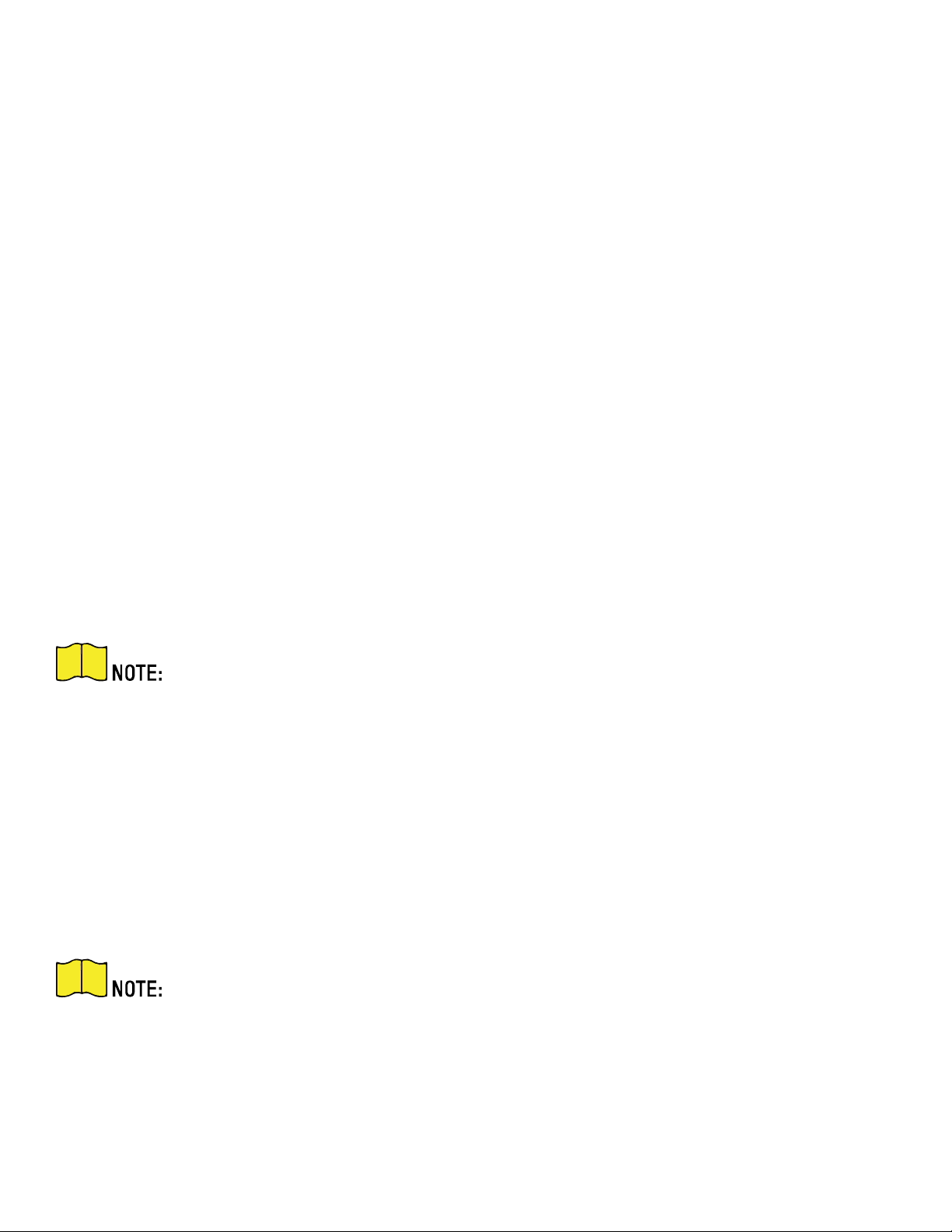
DS-2TD2xxx-xxxx/xx Thermal and Optical Bi-Spectrum Network Camera User Manual
UM DS-2TD2xx-xxxx/xx Thermal 072020NA 68
12.13.1 Authentication
You can improve network access security by setting RTSP and Web authentication.
1. Go to Configuration → System → Security → Authentication to choose the authentication protocol and
method according to your needs.
• RTSP Authentication: Digest and digest/basic are supported, which means authentication
information is needed when an RTSP request is sent to the device. If you select digest/basic, it
means the device supports digest or basic authentication. If you select digest, the device
supports only digest authentication.
• RTSP Digest Algorithm: MD5, SHA256, and MD5/SHA256 encrypted algorithm in RTSP authentication.
If you enable the digest algorithm except for MD5, the third-party platform might not be able to log
in to the device or enable live view because of compatibility. The encrypted algorithm with high
strength is recommended.
• WEB Authentication: Digest and digest/basic are supported, which means authentication
information is needed when Web request is sent to the device. If you select digest/basic, it means
the device supports digest or basic authentication. If you select digest, the device supports only
digest authentication.
• WEB Digest Algorithm: MD5, SHA256 and MD5/SHA256 encrypted algorithm in Web authentication. If
you enable the digest algorithm except for MD5, the third-party platform might not be able to log in
to the device or enable live view because of compatibility. The encrypted algorithm with high
strength is recommended.
Refer to the specific content of protocol to view authentication requirements.
12.13.2 Security Audit Log
The security audit logs refer to the security operation logs. You can search and analyze the security log
files of the device so as to find out the illegal intrusion and troubleshoot the security events.
Security audit logs can be saved on the device’s internal storage. The log will be saved every half hour
after device booting. Due to limited storage space, you can also save the logs on a log server.
Search Security Audit Logs
You can search and analyze the security log files of the device to find out illegal intrusion and
troubleshoot security events.
This function is supported only by certain camera models.
1. Go to Configuration → System → Maintenance → Security Audit Log.
2. Select log types, Start Time, and End Time.
3. Click Search.
The log files that match the search conditions will be displayed on the Log List.
Loading ...
Loading ...
Loading ...
