Loading ...
Loading ...
Loading ...
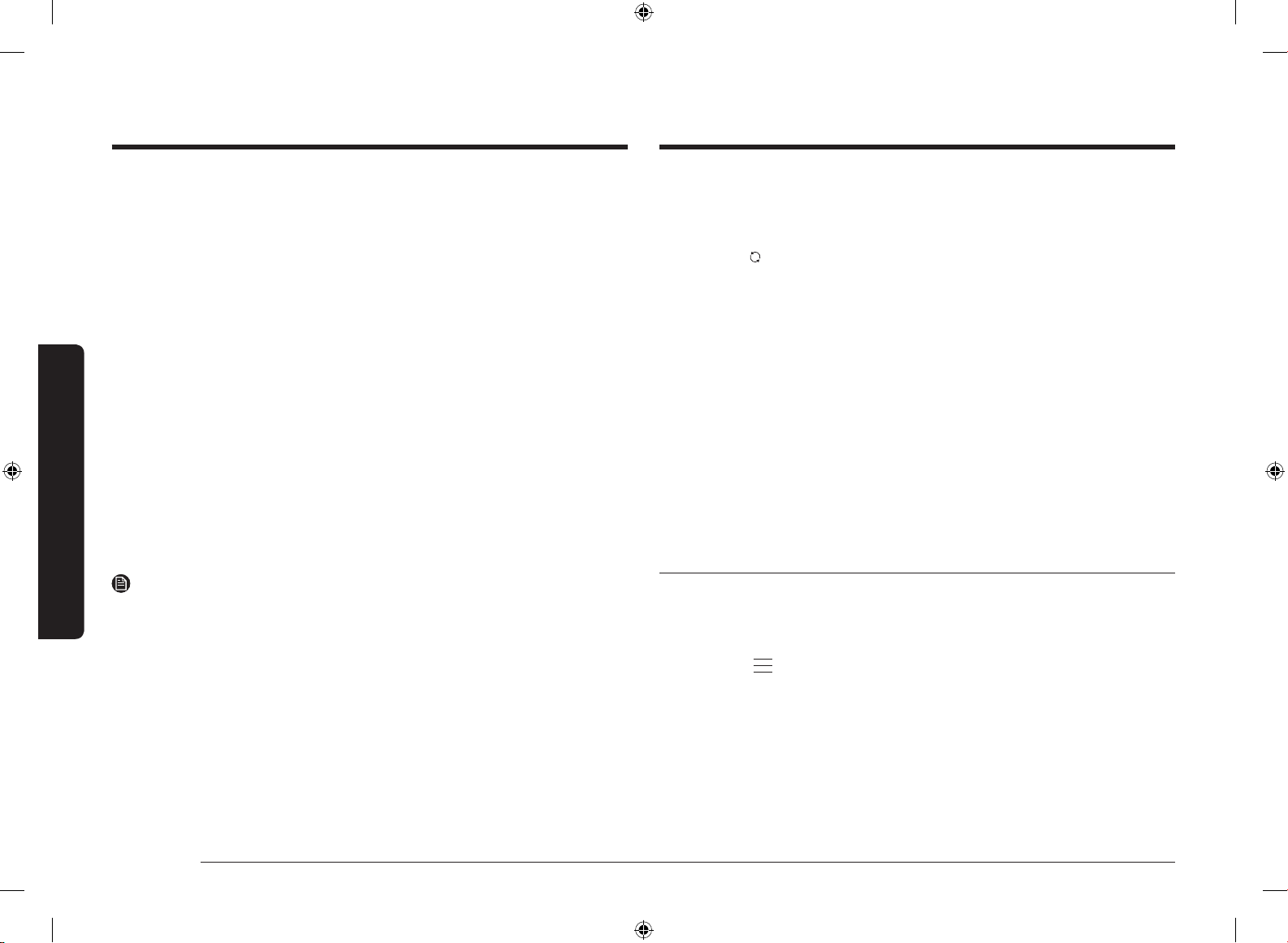
30 English
Operations
Operations
Camera in Oven (applicable models only)
The built-in camera not only enables you to monitor the cooking process using the
SmartThings app, but it also provides Food Recognition, Food Recommendation,
Doneness Guide, and Burn Prevention functions for certain food items.
Check the Camera Vision settings in Options - Settings.
It is only available if the product is connected to Wi-Fi through Easy Connection.
For supported recipes, see the Auto Cook Programmes table.
1. Live Streaming: Monitors the cooking status in the oven with the SmartThings
app.
2. Food Recognition: When the door is closed, recommends the most appropriate
recipe from Auto Cook Programmes by recognizing the food item and its
serving size.
3. Doneness Guide: Provides a notication when the food is undercooked
or overcooked based on Auto cook recipe. (Requires temperature probe
connection)
4. Burn Prevention: Provides a notication when the food seems to start burning.
However, the camera does not operate during certain modes, such as the Cleaning
and Eco Convection modes, and lower setting in Dual mode.
The upper LED light is turned on while the camera is in operation. (The camera will
turn off if you turn off the Light switch.)
NOTE
•
The camera may not recognize the food depending on the dish. In this case,
use the Auto cook functions.
• For optimal camera recognition, clean the transparent cover of the camera and
upper LED light on the ceiling in the oven on the regular basis.
• If the camera's lens glass is severely soiled, perform cleaning in Pyrolytic
mode. After the product cools down, clean it with neutral detergents on a wet
cloth.
• Clean the inside of the oven after it completely cools down.
• Do not wiper too hard when cleaning the transparent cover of the camera. It
may cause scratches or other damage.
• Do not disassemble the transparent cover of the camera for cleaning purposes.
It may cause the camera to malfunction.
• While the Live Streaming feature is on, the food image from the camera image
may be steamed or fogged up depending on the food.
• While the Live Streaming feature is on, the food image may break off or pause
due to a weak Wi-Fi signal depending on the product's distance to the router.
Press the button to refresh the image.
• Depending on the router/network condition, the food image may break or
pause. A connection over 5GHz Wi-Fi helps you enjoy the product without
affecting the experience.
• Objects between the product and the router may affect the Live Streaming
image quality. Please check if the internet upload speed is consistently over
30 Mbps at the product location.
• If the streaming image quality is low on your mobile device, please check if
the download speed is at least 30 Mbps.
• The screen may be blurred by the internal lights when there is no food inside
or depending on the food placement.
• The recognition rate may be affected by the food condition, a position of level,
the container, etc. Please follow the automatic cooking instructions.
• The Food Recognition function only works while the oven is on cooking
standby. The Food Recognition function does not work if you start preheating
the oven manually.
Cleaning
Pyrolytic (applicable models only)
Pyrolytic features high temperature thermal cleaning. It burns off oily leftovers to
facilitate manual cleaning.
1. Touch the button on the control panel.
2. Select Cleaning, and then press the Dial Knob.
3. Select Pyrolytic, and then press the Dial Knob.
4. Select the time, and then press the Dial Knob.
5. Select Next, and then press the Dial Knob.
6. Follow the instruction on the screen, select Next, and then press the Dial Knob.
7. Read the message on the screen, select Start, and then press the Dial Knob.
DG68-01471G-00_IBIM(FULL)_NV7000B_SA_EN_230427.indd 30DG68-01471G-00_IBIM(FULL)_NV7000B_SA_EN_230427.indd 30 2023-04-27 오후 4:16:022023-04-27 오후 4:16:02
Loading ...
Loading ...
Loading ...
