Loading ...
Loading ...
Loading ...
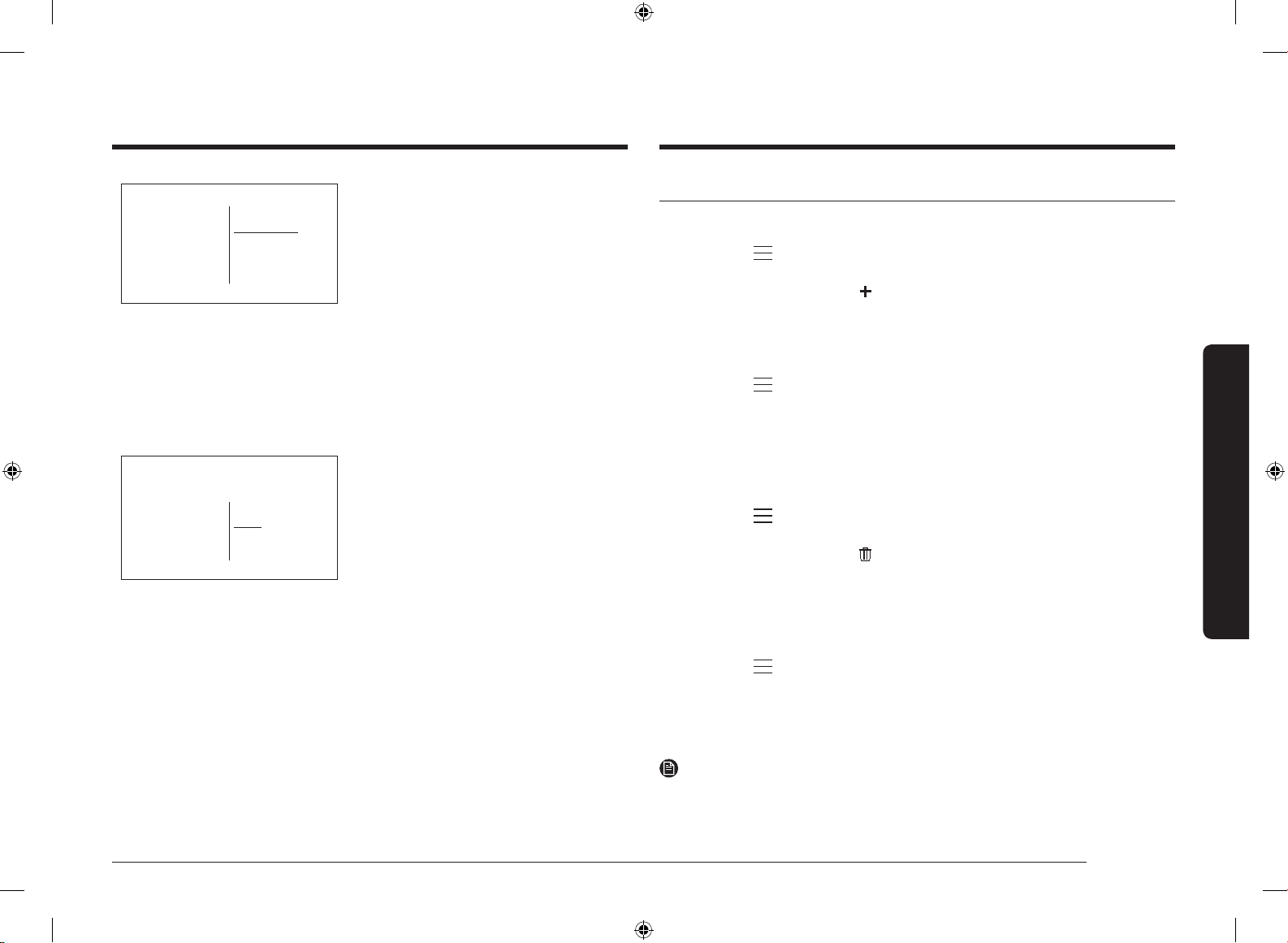
English 29
Operations
12:00
Auto Cook
Pizza & Dough
Roast
Healthy roast
3. Select the category, and then press the
Dial Knob.
4. Select the subcategory, and then press
the Dial Knob.
• Some categories may not have a
subcategory.
5. Select the desired programme, and
then press the Dial Knob.
• For detailed information of each
programme, see “Auto Cook
programmes” in “Cooking Smart”
section on page 42.
6. Read the tip, select Next, and then
press the Dial Knob.
12:00
Herb roasted lamb frenched rack
Weight 0.4 kg
0.5
7. Select the weight, and then press the
Dial Knob.
• This step may not apply to some
programmes.
• Available weight differs
depending on the selected
programme.
8. Pour the water in the water reservoir
as instructed on the screen, select
Next, and then press the Dial Knob.
• This step may not apply to some
programmes.
9. Prepare food and accessories as
instructed on the screen, select Next,
and then press the Dial Knob.
• If you want to start cooking at a
certain time, select Delay Start,
and then press the Dial Knob to
set the desired time.
10. Select START, and then press the Dial
Knob.
Timer
Adding the new Timer
1. Touch the button on the control panel.
2. Select Timer, and then press the Dial Knob.
3. On the Timer screen, select , and then press the Dial Knob.
- Skip this step if you are adding the timer for the rst time.
4. Set the time.
Editing the existing Timer
1. Touch the button on the control panel.
2. Select Timer, and then press the Dial Knob.
3. On the Timer screen, select the Timer you want to edit, and then press the Dial
Knob.
4. Change the time.
Deleting the Timer
1. Touch the button on the control panel.
2. Select Timer, and then press the Dial Knob.
3. On the Timer screen, select , and then press the Dial Knob.
4. Select Delete on the right side of the Timer you want to delete, and then press
the Dial Knob.
5. Select Done, and then press the Dial Knob.
Using the Timer
1. Touch the button on the control panel.
2. Select Timer, and then press the Dial Knob.
3. Select Start on the right side of the Timer you want to use, and then press the
Dial Knob.
- Once you start the timer, you can pause or cancel the timer.
NOTE
When the time has elapsed to a set point, a message of “Time is up.” appears with
a melody. Select OK, and then press the Dial Knob to dismiss the message.
DG68-01471G-00_IBIM(FULL)_NV7000B_SA_EN_230427.indd 29DG68-01471G-00_IBIM(FULL)_NV7000B_SA_EN_230427.indd 29 2023-04-27 오후 4:16:022023-04-27 오후 4:16:02
Loading ...
Loading ...
Loading ...
