Loading ...
Loading ...
Loading ...
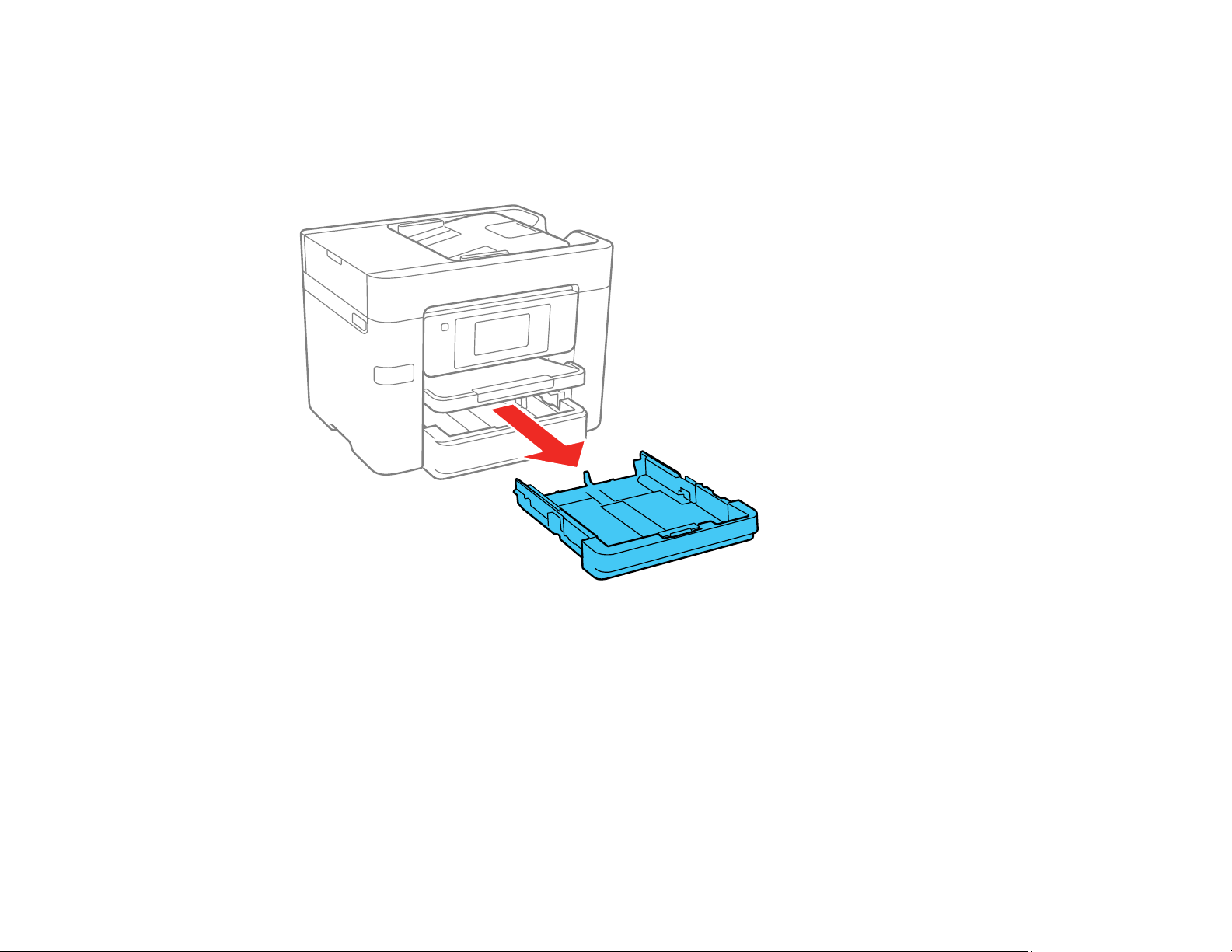
309
Note: Your product may look different than the one shown, but the steps are the same unless otherwise
noted.
1. Cancel the print job, if necessary.
2. Pull out the paper cassette.
3. Carefully remove any paper jammed inside the product.
4. Carefully follow all paper loading instructions and reload the paper.
Loading ...
Loading ...
Loading ...