Loading ...
Loading ...
Loading ...
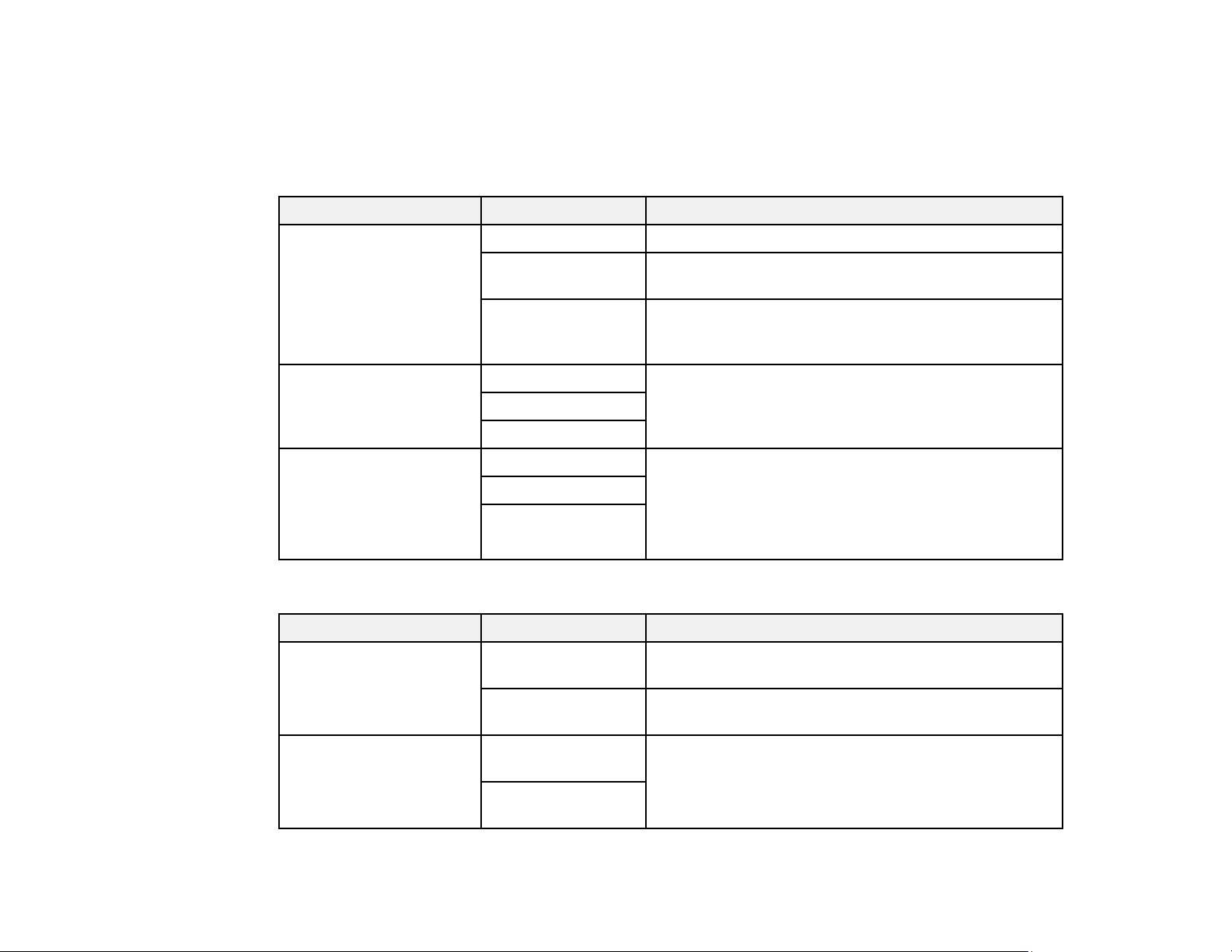
205
Parent topic: Selecting Advanced Fax Settings
Receive Settings - Fax
Set the save/forward or print options you want to use for incoming faxes.
Fax Output Settings
Setting Options Description
Save to Inbox Save to Inbox Saves received faxes in the product's inbox
Options when
memory is full
Selects an action to perform when you receive an
incoming fax and the inbox is full
Inbox Password
Settings
Sets a password for the inbox. You cannot set a
password if you selected Receive and print faxes for
the Options when memory is full setting.
Save to Computer No Converts received faxes to PDFs and saves them on
a computer connected to the product
Yes
Yes and Print
Save to Memory Device No Converts received faxes to PDFs and saves them on
an external memory device connected to the printer
You can also create a folder on the memory device by
selecting Create a folder to save fax data and
following the on-screen instructions.
Yes
Yes and Print
Print Settings
Setting Options Description
Auto Reduction On Select to reduce the size of large received faxes to fit
on the paper size in the selected paper source.
Off Select to print large incoming faxes at their original
size on multiple sheets, if necessary.
Split Page Settings Delete Print Data
After Split
Select how to split large incoming faxes across
multiple sheets when using the Auto Reduction
option.
Overlap When
Split
Loading ...
Loading ...
Loading ...