Loading ...
Loading ...
Loading ...
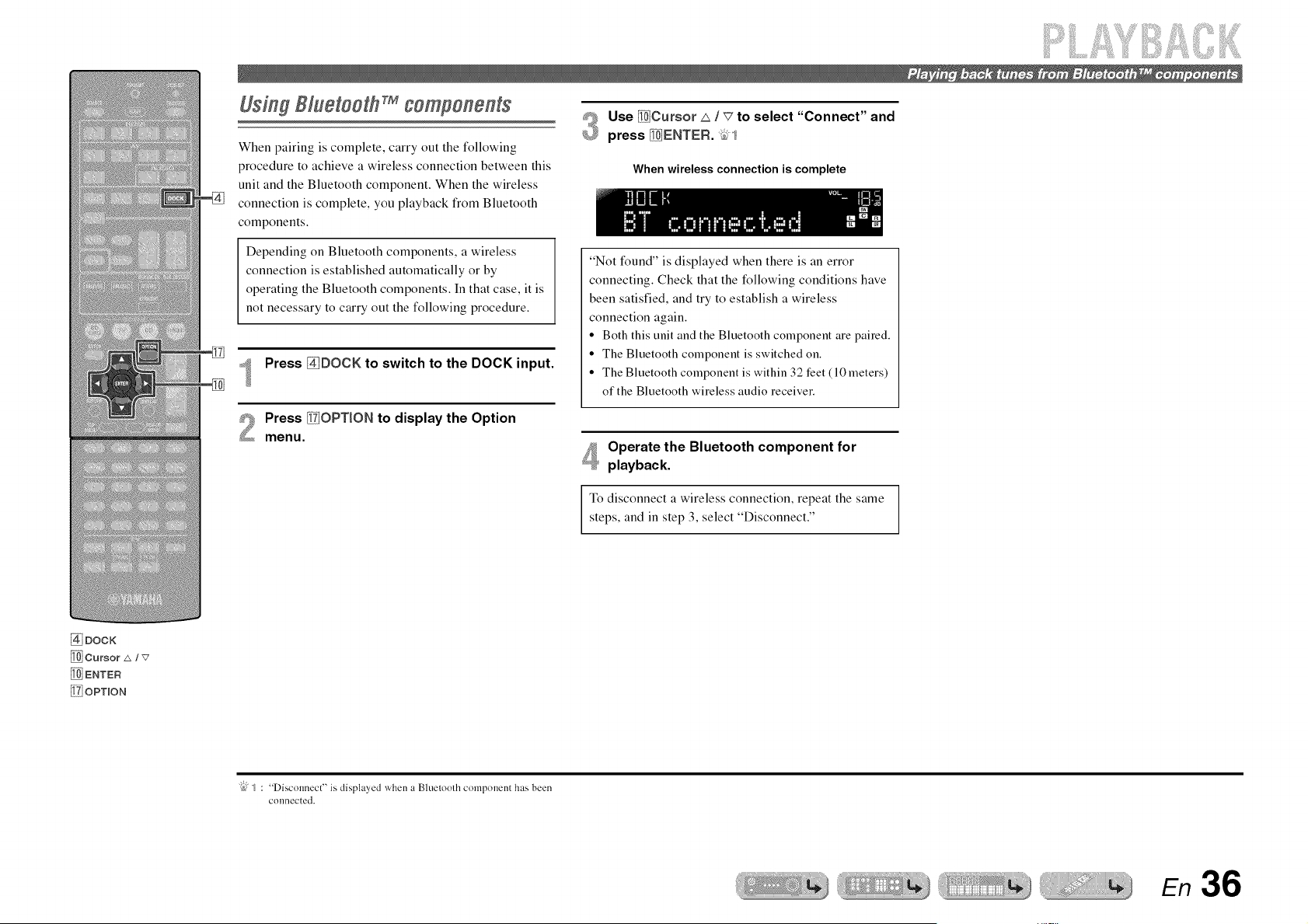
Using Bluetooth components
When pairing is complete, carry out the following
procedure to achieve a wireless connection between this
unit and the Bluetooth component. When the wireless
connection is complete, you playback from Bluetooth
components.
Depending on Bluetooth components, a wireless
connection is established automatically or by
operating the Bluetooth components. In that case, it is
not necessary to carry out the following procedure.
Press _DOCK to switch to the DOCK input.
Press [_OPT_ON to display the Option
menu.
@
Use _Cursor A / _7to select "Connect" and
press _ENTER. _,1
When wireless connection is complete
"Not found" is displayed when there is an error
connecting. Check that the following conditions have
been satisfied, and try to establish a wireless
connection again.
• Both this unit and the Bluetooth component are paired.
• The Bluetooth component is switched on.
• The Bluetooth component is within 32 feet (10 meters)
of the Bluetooth wireless audio receiver.
Operate the Bluetooth component for
playback.
To disconnect a wireless connection, repeat the same
steps, and in step 3, select "Disconnect."
@DOCK
DENTED
_iOPTION
"{bJ_ : "Disconnect" is displayed when a Bluetoodl component has been
connected.
En 36
Loading ...
Loading ...
Loading ...
