Loading ...
Loading ...
Loading ...
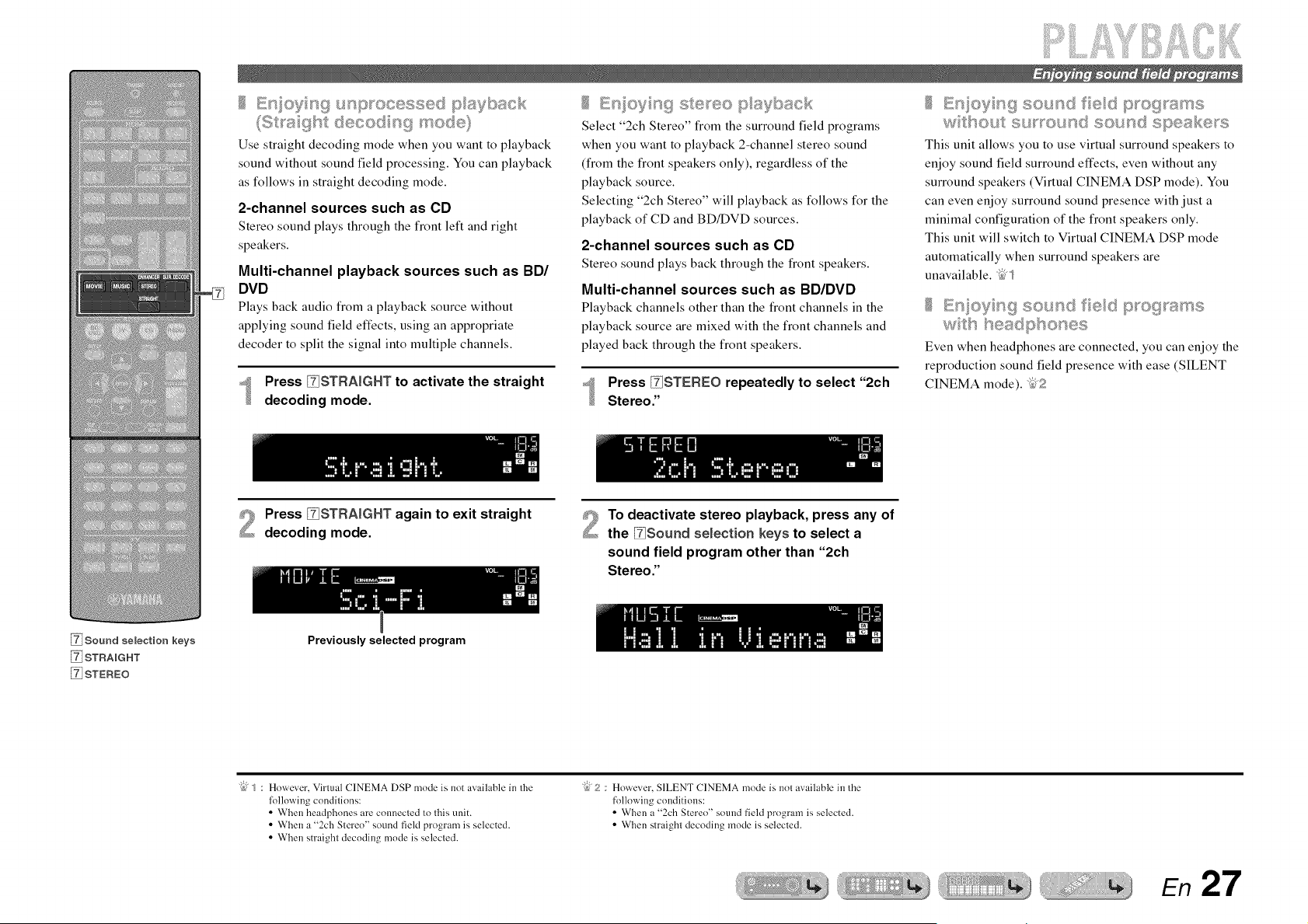
iiiiii iilB:iiiiiiii!iiii!i
_i_iiiii!ii!:! i}iii!;!ii!i! _i_iiiii!ii!i!si!iii_.....
Enoyn 9 unproc®ss®d p ayback
{S_a 9Is decod n{S mode}
Use straight decoding mode when you want to playback
sound without sound field processing. You can playback
as follows in straight decoding mode.
a-channel sources such as CD
Stereo sound plays through the front left and right
speakers.
Multi-channel playback sources such as BD/
DVD
Plays back audio from a playback source without
applying sound field effects, using an appropriate
decoder to split the signal into multiple channels.
Press _STRAIGHT to activate the straight
decoding mode.
Select "2ch Stereo" from the surround field programs
when you want to playback 2-channel stereo sound
(from the front speakers only), regardless of the
playback source.
Selecting "2ch Stereo" will playback as follows for the
playback of CD and BD/DVD sources.
2-channel sources such as CD
Stereo sound plays back through the front speakers.
Multi-channel sources such as BD/DVD
Playback channels other than the front channels in the
playback source are mixed with the front channels and
played back through the front speakers.
Press _STEREO repeatedly to select "2ch
Stereo."
En oS_ n!_ sound fed p_o9 ares
w tBout su_ound sound speak÷_s
This unit allows you to use virtual surround speakers to
enjoy sound field surround effects, even without any
surround speakers (Virtual CINEMA DSP mode). You
can even enjoy surround sound presence with just a
minimal configuration of the front speakers only.
This unit will switch to Virtual CINEMA DSP mode
automatically when surround speakers are
unavailable. _' _
E_s ovn_;_, _ ;;_ sound fed ptogta¢_ :;_,
wts seadptsones
Even when headphones are connected, you can enjoy the
reproduction sound field presence with ease (SILENT
CINEMA mode). _5,;?
Press _STRAIGHT again to exit straight
decoding mode.
To deactivate stereo playback, press any of
the _Souad selection keys to select a
sound field program other than "2ch
Stereo."
Sound selection keys
STRAIGHT
STEREO
Previously selected program
"@ _ : However, Virtual CINEMA DSP mode is not available in the
lollowing conditions:
• When headphones are connected to this unit.
• When a "2ch Stereo" sound field program is selected.
• When straight decoding mode is selected.
"@2 : However, SILENT CINEMA mode is not available in the
following couditious:
• When a "2ch Stereo" sound field program is selected.
• When straight decoding mode is selected.
En 27
Loading ...
Loading ...
Loading ...
