Loading ...
Loading ...
Loading ...
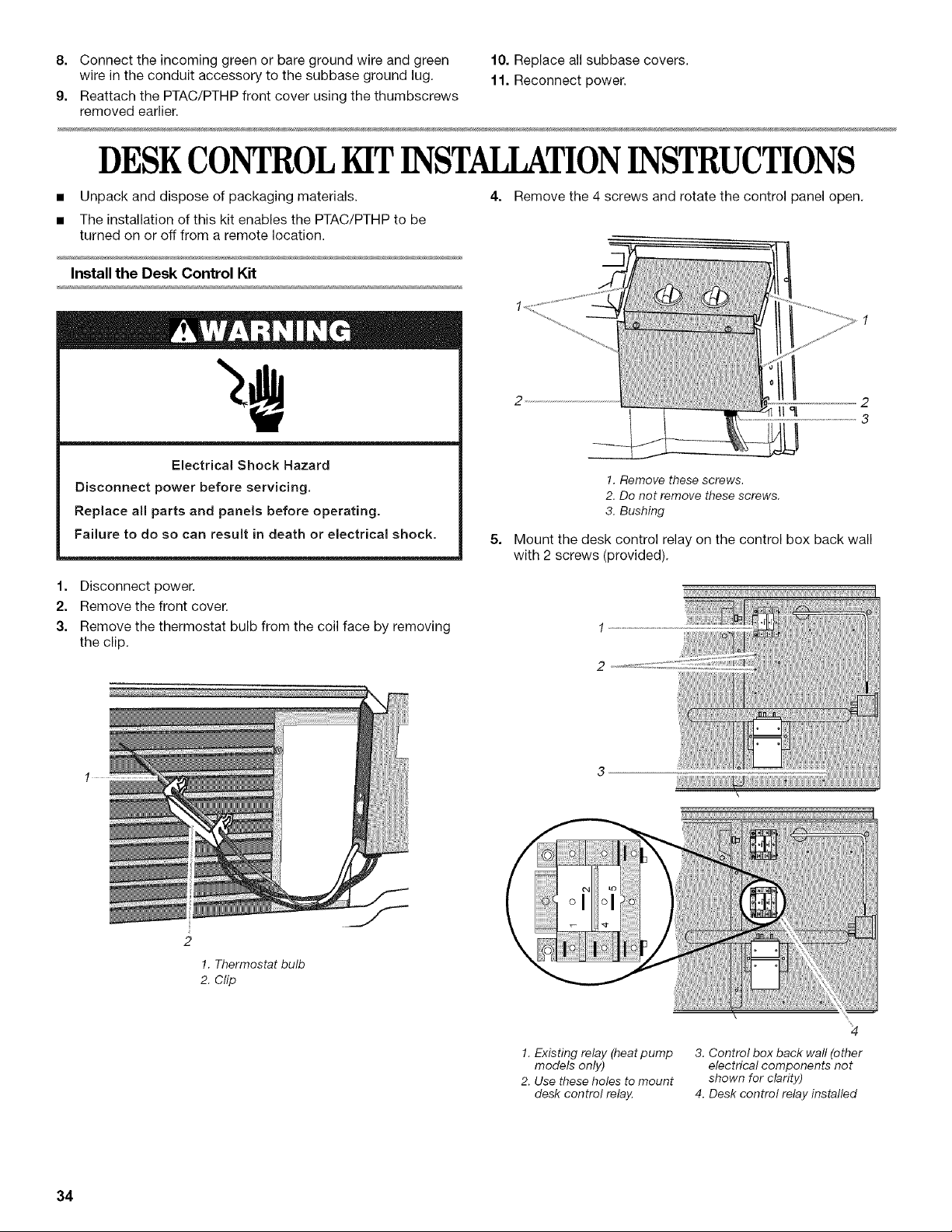
8. Connect the incoming green or bare ground wire and green
wire in the conduit accessory to the subbase ground lug.
9. Reattach the PTAC/PTHP front cover using the thumbscrews
removed earlier.
10. Replace all subbase covers.
11. Reconnect power.
DESKCONTROLKITINSTAILATIONINSTRUCTIONS
• Unpack and dispose of packaging materials.
• The installation of this kit enables the PTAC/PTHP to be
turned on or off from a remote location.
Install the Desk Control Kit
Electrical Shock Hazard
Disconnect power before servicing.
Replace all parts and panels before operating.
Failure to do so can result in death or electrical shock.
4. Remove the 4 screws and rotate the control panel open.
5=
1. Remove these screws.
2. Do not remove these screws.
3. Bushing
Mount the desk control relay on the control box back wall
with 2 screws (provided).
1. Disconnect power.
2. Remove the front cover.
3. Remove the thermostat bulb from the coil face by removing
the clip.
2
!. Thermostat bulb
2. Clip
!. Existing relay (heat pump
models only)
2. Use these holes to mount
desk control rela}4
3. Control box back wall (other
electrical components not
shown for clarity)
4. Desk control relay installed
34
Loading ...
Loading ...
Loading ...